A Simple Guide to Product Management: Roles, Skills, and Best Practices
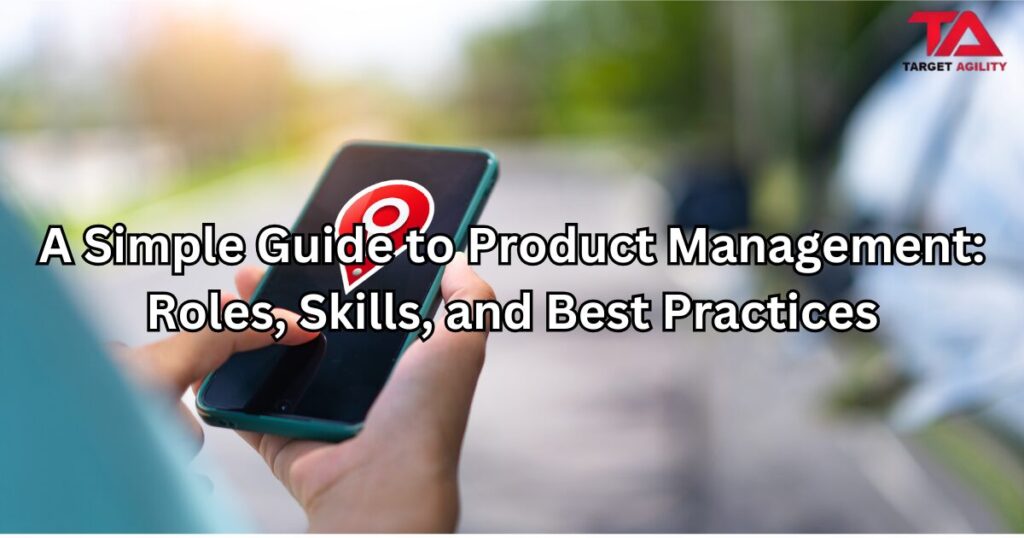
Product management is a crucial part of any business, especially when it comes to developing and delivering products that meet customer needs while driving growth. If you’re in a startup or a large company, understanding what product management is and what product managers do can help you create products that succeed in the market. What is Product Management? Product management is the process of overseeing a product from its idea all the way to its release and beyond. A product manager (PM) is responsible for making sure the product fits the needs of customers and the goals of the business. Think of the PM as the “CEO” of a product, managing everything from planning, design, and development to marketing and sales. What Does a Product Manager Do? A product manager takes on many responsibilities. Here are some of the main tasks they handle: 1. Setting the Product Vision:The PM is in charge of creating a clear vision for the product. This includes understanding market needs, spotting opportunities, and creating a roadmap to develop the product. 2. Collecting and Analyzing Feedback:PMs talk to customers, gather feedback, and learn about problems users are facing. This helps them develop a product that solves real-world issues. They also look at customer data to spot trends and predict future needs. 3. Working with Different Teams:Product managers work with many teams, such as design, engineering, marketing, and sales. They make sure everyone is on the same page and working toward the same goal. The PM acts as the bridge between the technical teams and non-technical teams. 4. Creating Product Requirements:PMs turn customer needs and business goals into clear, actionable product features. This often means writing product specifications and prioritizing which features to work on first. 5. Setting Priorities and Creating a Roadmap:With limited time and resources, the PM must decide which features are most important. This involves evaluating each feature’s impact and balancing it against cost and feasibility. They then create a product roadmap that outlines when features will be developed and released. 6. Tracking Product Success:After launching the product, PMs track how well it’s doing by looking at key metrics such as customer adoption, revenue, user engagement, and satisfaction. They use this data to decide what improvements to make in the future. Key Skills for a Product Manager Being a successful product manager means having a variety of skills. Some of the most important ones include: 1. Communication:PMs need to communicate well with different teams and stakeholders. Whether it’s writing documents, leading meetings, or giving presentations, clear communication is key. 2. Analytical Thinking:Product managers need to analyze data, do market research, and track how well their product is performing. They use both data and customer feedback to make informed decisions. 3. Problem-Solving:Product managers are always solving problems. They need to think critically, prioritize issues, and come up with creative solutions. 4. Strategic Thinking:A good PM can see the big picture. They understand how their product fits into the larger market and long-term business strategy, guiding the product toward success. 5. Leadership and Collaboration:Even though PMs may not have direct authority over teams, they still need to inspire and lead. Working well with cross-functional teams is essential for success. 📌Want to learn more about product management? Join our podcast on March 29th for expert insights and valuable tips. Don’t miss out! 👉click here Best Practices for Product Management 1. Focus on the Customer:The most successful products meet the real needs of customers. PMs should regularly collect feedback and validate their ideas by testing with users before building new features. 2. Use Agile Methods:Product managers often work in an agile environment, which involves releasing smaller updates frequently. Agile helps teams make quick improvements while reducing risks. 3. Make Smart Prioritization Decisions:There’s always more work to be done than time or resources allow. PMs need to focus on the features that will deliver the most value to customers and the business. Tools like the MoSCoW method (Must have, Should have, Could have, Won’t have) help manage priorities effectively. 4. Collaborate Across Teams:Make sure all teams are aligned. Good collaboration between departments like engineering, marketing, and sales is key to delivering a successful product. Conclusion Product management is a dynamic role that requires a combination of strategy, problem-solving, and collaboration. By focusing on customer needs, making smart prioritization decisions, and working with cross-functional teams, product managers help create products that succeed in the market. Whether you’re new to product management or looking to improve your skills, mastering these practices will lead to better products and business success.
Scrum Master 2.0: Evolving Role & New Skill Sets

The Shift from a Traditional Scrum Master to an Agile Coach The role of a Scrum Master has undergone a significant transformation over the years. Traditionally, a Scrum Master was primarily responsible for facilitating Scrum ceremonies, removing impediments, and ensuring the team followed Agile principles. However, with the growing complexity of Agile environments and the increasing adoption of Agile beyond IT, the Scrum Master role has evolved into something much more dynamic—an Agile Coach. From Facilitator to Change Agent Scrum Masters today are expected to move beyond mere facilitation and act as change agents within organizations. This shift requires them to foster a culture of continuous improvement, drive Agile maturity, and enable organizational transformation at scale. While traditional Scrum Masters focused on guiding teams, Agile Coaches work across teams, leadership, and even entire enterprises to embed an Agile mindset. The Expanding Responsibilities of a Scrum Master 2.0 Essential Skills for Scrum Masters in 2024 As the role expands, Scrum Masters need to develop new skills that go beyond traditional Scrum facilitation. Here are some of the most crucial skills for Scrum Masters in 2024: 1. Advanced Coaching & Mentoring The ability to coach individuals and teams is critical. Modern Scrum Masters should be proficient in Professional Coaching techniques (e.g., active listening, powerful questioning, and Socratic methods) to help teams unlock their potential. Certifications such as ICP-ACC (ICAgile Certified Professional in Agile Coaching) can be beneficial. 2. Agile & Lean Portfolio Management Organizations are increasingly aligning Agile practices with business strategy through Lean Portfolio Management (LPM). A Scrum Master should understand OKRs (Objectives & Key Results), value stream mapping, and funding models to guide Agile transformations at scale. 3. Psychological Safety & Emotional Intelligence (EQ) High-performing Agile teams thrive in environments of trust and psychological safety. Scrum Masters must cultivate an atmosphere where team members feel safe to experiment, fail, and innovate. Strong emotional intelligence enables them to navigate team conflicts, handle resistance, and foster inclusivity. 4. AI & Agile Automation Knowledge Read our detailed blog here With AI-powered Agile tools becoming mainstream, Scrum Masters should stay updated on platforms like JIRA, Azure DevOps, and Rally and understand how AI-driven insights can improve Agile workflows. Additionally, understanding test automation and CI/CD pipelines can help them align Agile practices with DevOps. 5. Systems Thinking & Organizational Change Management Scrum Masters now need a holistic understanding of how Agile fits into the broader organizational ecosystem. Applying systems thinking helps in identifying bottlenecks beyond just the Scrum team. Change management frameworks like ADKAR (Awareness, Desire, Knowledge, Ability, Reinforcement) can assist in driving Agile adoption across the enterprise. 6. Conflict Resolution & Negotiation Skills Agile transformations often face resistance, whether from leadership, middle management, or teams accustomed to traditional project management. Scrum Masters must develop strong negotiation and conflict resolution skills to align stakeholders and drive change effectively. 7. Value-Driven Mindset & Business Agility A Scrum Master 2.0 must focus on delivering customer value rather than just executing Agile rituals. Understanding Lean Startup principles, Design Thinking, and Agile product ownership can help Scrum Masters contribute to business agility. Conclusion: The Future of Scrum Masters The evolution from a traditional Scrum Master to an Agile Coach marks a significant shift in the Agile landscape. Today’s Scrum Masters are no longer just facilitators; they are organizational catalysts, cultural influencers, and strategic enablers. To stay relevant in 2024 and beyond, Scrum Masters must embrace continuous learning, acquire new skills, and adapt to the ever-changing Agile ecosystem. Whether you’re an aspiring Scrum Master or a seasoned professional, the key to success lies in expanding your skill set, developing a coaching mindset, and driving Agile transformation beyond just the team level. The future of Agile is dynamic, and Scrum Masters 2.0 are at the forefront of shaping it! 📌 Are you ready to upgrade your Scrum Master skills? Let us know in the comments what challenges you face in your Agile journey or the skills you’re focusing on in 2024!
Why Scrum Masters Need Technical Skills

Scrum Masters are no longer just facilitators of meetings and Agile processes. Today, they are expected to have a basic understanding of software development to help teams work more efficiently. Knowing technical concepts allows them to better communicate with developers, solve problems faster, and promote good coding practices. Why Technical Knowledge is Important Scrum Masters used to focus only on teamwork and Agile principles. However, as software development becomes more complex, understanding technical aspects helps them: The Importance of Clean Code Scrum Masters can play a key role in ensuring that teams follow clean code principles. Clean code is easy to read, understand, and maintain. Some best practices include: When teams follow these principles, they reduce technical debt and improve software quality over time. Understanding Test-Driven Development (TDD) Test-Driven Development (TDD) is a coding method where developers write tests before writing the actual code. This ensures the code meets the required specifications and reduces errors. Benefits of TDD: A Scrum Master familiar with TDD can encourage teams to follow this approach, leading to higher-quality software. Connecting Business and Technology A technical Scrum Master can act as a bridge between business goals and software development. They can help product owners understand technical challenges and assist developers in prioritizing work effectively. For example, when new features are planned, a Scrum Master with technical knowledge can: This helps teams make better decisions and deliver valuable software efficiently. How Scrum Masters Can Improve Their Technical Skills If you’re a Scrum Master looking to strengthen your technical knowledge, try these steps: Conclusion The role of a Scrum Master is expanding beyond process facilitation. While they don’t need to be expert coders, having basic technical knowledge helps them support their teams better. By understanding clean code, TDD, and software engineering practices, Scrum Masters can bridge the gap between Agile processes and quality software development. In today’s fast-paced tech world, technical skills are no longer just a bonus for Scrum Masters—they are essential.
How Kanban Customization and Flexibility Improve Workflows

Kanban started in manufacturing but has now become popular in many industries. Today’s Kanban tools offer more customization and flexibility, helping teams adjust workflows to fit their specific needs. This makes Kanban useful in fields like marketing, healthcare, and education, not just manufacturing. How Kanban Has Evolved Originally created by Toyota to improve production, Kanban is now used in software development, project management, and more. As businesses saw its benefits, they needed more adaptable tools to match their work processes. Modern Kanban tools now let users change workflows, card details, and automation to fit their industry’s needs. Key Customization Features in Modern Kanban Tools 1. Personalizing Workflows Kanban tools allow teams to create workflows that match their processes instead of following a fixed structure. Users can set up columns, swimlanes, and card types based on their industry. 2. Custom Fields and Task Details Modern Kanban boards let users add custom fields to track key information. This ensures teams can manage tasks efficiently. 3. Automation and Tool Integration Automation reduces manual work by moving tasks, sending notifications, and updating progress. Kanban also integrates with tools like Slack, Jira, and CRMs to streamline workflows. Why Kanban’s Flexibility is Beneficial 1. Boosts Efficiency Custom workflows remove unnecessary steps, speed up tasks, and reduce delays, making teams more productive. 2. Works for Any Industry Kanban’s flexibility means it isn’t just for IT and manufacturing. It works well in marketing, healthcare, finance, and education by adapting to different workflows. 3. Improves Team Collaboration A clear Kanban board keeps everyone updated on responsibilities and deadlines. This improves communication and teamwork. Conclusion Kanban’s enhanced customization and flexibility make it a powerful tool for many industries. By allowing workflow adjustments, custom fields, automation, and integrations, it helps teams stay organized and efficient. Whether in marketing, healthcare, or education, Kanban makes work easier and more effective.
Focus on sustainability and social responsibility in agile teams
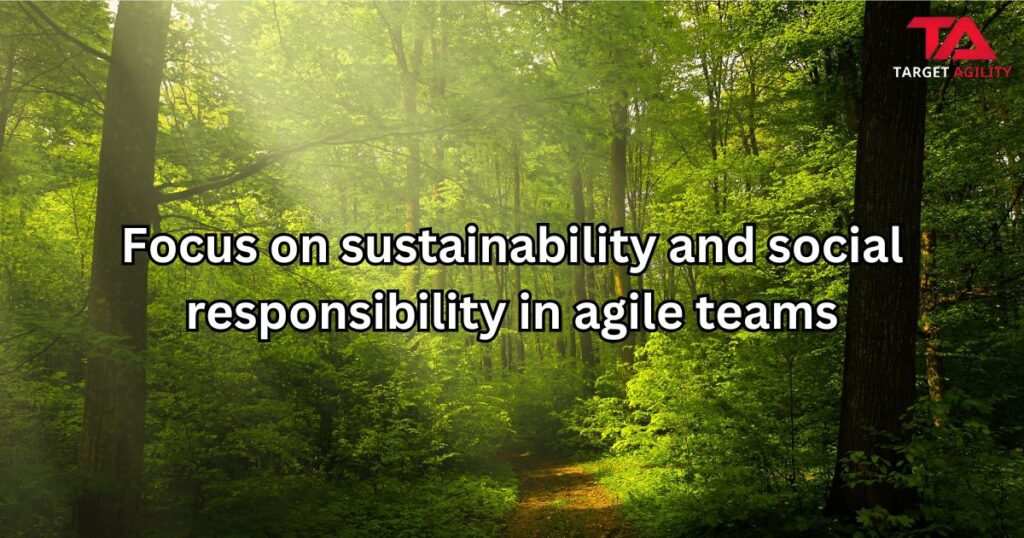
Why Sustainability and Social Responsibility Matter In today’s world, businesses need to think about more than just profits. They must also consider how their work impacts the environment and society. Agile teams, known for their flexibility and efficiency, are now integrating sustainability and social responsibility into their workflows. This blog explores how Agile methods can support these values, the challenges teams may face, and best practices to create a positive impact. Why Sustainability and Social Responsibility Are Important Sustainability means meeting today’s needs without harming future generations. Social responsibility involves making ethical choices that benefit society. Climate change, pollution, and social inequality are growing concerns, making it necessary for businesses to step up. Agile teams work in short cycles, making them well-suited to adopt sustainable and ethical practices. By doing so, they help protect the environment, improve workplace ethics, and contribute to corporate social responsibility (CSR). How Agile Teams Support Sustainability and Social Responsibility 1. Improving Practices Over Time Agile is all about continuous improvement. Teams can gradually add sustainable practices, evaluating their impact at every stage. For example, software teams can write energy-efficient code to lower the carbon footprint of digital products. 2. Minimizing Waste Scrum, Kanban, and other Agile methods focus on efficiency and reducing waste. By cutting down on unnecessary documentation, optimizing resources, and eliminating excess meetings, Agile teams can operate more sustainably. 3. Remote Work Reduces Carbon Footprint Many Agile teams work remotely, reducing pollution from commuting and office energy use. Digital collaboration tools help maintain productivity while lessening the environmental impact. 4. Making Ethical Choices Agile teams can factor ethics into their decisions, ensuring products and services benefit society. This can mean developing accessible software, promoting diversity, or working with ethical suppliers. 5. Aligning with Stakeholders for a Greater Impact Close collaboration with customers and partners allows Agile teams to align their work with sustainability goals. This could involve creating eco-friendly products or supporting fair trade initiatives. Challenges of Implementing Sustainable Agile Practices Despite the benefits, Agile teams may face challenges: Best Practices for Agile Teams To successfully integrate sustainability and social responsibility, Agile teams can follow these steps: Conclusion Sustainability and social responsibility are becoming essential for long-term business success. Agile teams, with their ability to adapt and improve, are in a great position to lead the way. By minimizing waste, making ethical decisions, and promoting sustainability, Agile teams can contribute to a better world while still delivering high-quality products and services. As businesses recognize the importance of these values, Agile methods will continue evolving to make a positive impact on society and the planet.
Challenges in Applying Scaled Agile to Safety-Critical Systems

The automotive industry and other sectors developing safety-critical systems are increasingly using scaled agile methods like SAFe (Scaled Agile Framework) and LeSS (Large-Scale Scrum). These frameworks offer flexibility, faster delivery, and better teamwork. However, applying agile while meeting strict safety and compliance rules is challenging. Companies must handle issues like traceability, continuous compliance, and organizational flexibility. This article explores these challenges and offers practical solutions. Challenge 1: Keeping Track of Changes In safety-critical systems, tracking all requirements, code, and tests is crucial. Traditional waterfall methods ensure everything is documented, but agile’s evolving approach makes this harder. Problems: Solutions: Challenge 2: Staying Compliant in Agile Development Rules like ISO 26262 for automotive safety require extensive documentation and reviews. Agile’s fast-paced approach doesn’t always fit well with these demands. Problems: Solutions: Challenge 3: Balancing Flexibility and Safety Rules Agile focuses on quick changes and decentralized decision-making, while safety-critical systems need structured, careful reviews. This conflict can make agile adoption difficult. Problems: Solutions: Conclusion Applying scaled agile to safety-critical systems, like those in the automotive industry, is challenging but possible. By using automated tracking, ensuring continuous compliance, and balancing agility with safety rules, companies can successfully merge agile methods with safety requirements. The key to success is a smart mix of flexibility and structure, ensuring both innovation and reliability.
Understanding Flow Metrics in Agile
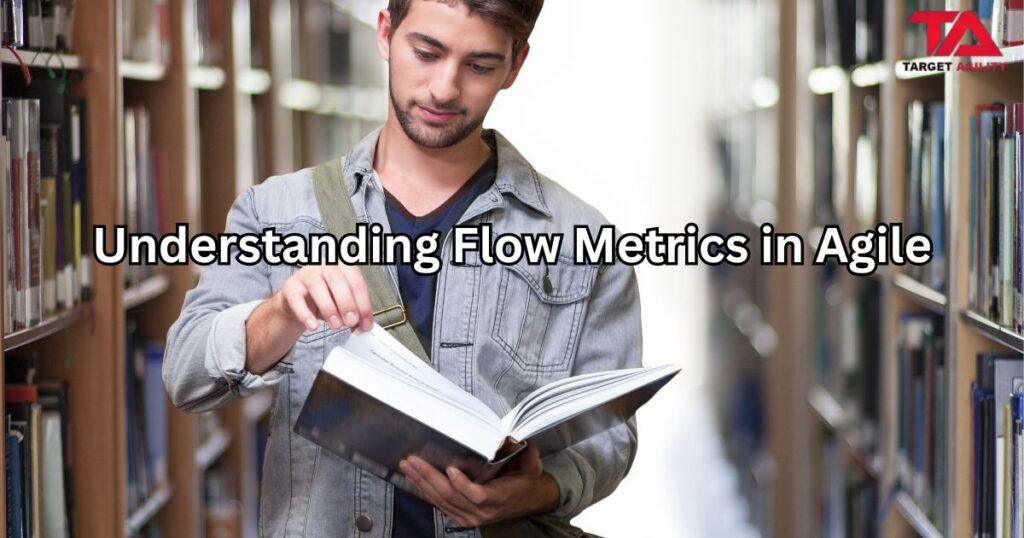
Agile teams aim to work efficiently and deliver value quickly. Traditional metrics like velocity only measure the speed of work, but they don’t highlight inefficiencies in the workflow. This is where flow metrics come in. Flow metrics track how work moves through a process, helping teams spot delays and improve productivity. Three key flow metrics—Flow Efficiency, Cycle Time, and Throughput—help teams understand and optimize their workflow. Using these, Agile teams can work smarter, remove bottlenecks, and improve delivery speed. What Are Flow Metrics? Flow metrics measure how smoothly work progresses, revealing hidden delays and inefficiencies. Unlike traditional Agile metrics, which focus on estimated progress, flow metrics provide real-time insights into work completion. 1. Flow Efficiency Flow efficiency shows how much time is spent actively working on a task versus waiting. It is calculated as: Flow Efficiency=(Active Work TimeTotal Cycle Time)×100\text{Flow Efficiency} = \left( \frac{\text{Active Work Time}}{\text{Total Cycle Time}} \right) \times 100 A low percentage means too much time is wasted waiting, while a higher number shows a more efficient workflow. 2. Cycle Time Cycle time measures how long it takes to complete a task from the moment work starts. Cycle Time=Completion Date−Start Date\text{Cycle Time} = \text{Completion Date} – \text{Start Date} A shorter cycle time means tasks are completed faster. If cycle time increases, it signals delays in the workflow. 3. Throughput Throughput measures how many tasks are completed in a given timeframe. Throughput=Total Work Items Completed in a Given Time Frame\text{Throughput} = \text{Total Work Items Completed in a Given Time Frame} Consistently high throughput indicates a well-optimized process, while fluctuations may show workflow issues. Why Flow Metrics Matter in Agile Traditional Agile metrics don’t always reveal the reasons behind delays. Flow metrics help teams: How to Improve Agile Workflows with Flow Metrics Conclusion Flow metrics—Flow Efficiency, Cycle Time, and Throughput—help Agile teams work more effectively. By focusing on real-time workflow data instead of just speed, teams can identify and fix inefficiencies, making their processes smoother and more predictable. By applying these metrics, organizations can build a stronger Agile foundation, improving team performance and delivering value to customers faster.
Scrum Masters Transitioning into Agile Coaches

The role of Scrum Masters is evolving. They are no longer just responsible for managing Scrum events and team workflows. Instead, they are taking on broader responsibilities, becoming Agile Coaches who help entire organizations embrace Agile principles. This shift is happening because businesses need Agile thinking not just in development teams but across leadership and different departments. As a result, the demand for Agile Coaches is increasing, making it a great opportunity for Scrum Masters to expand their influence. Understanding the Role of a Scrum Master Scrum Masters have traditionally worked with teams to implement Scrum effectively, facilitating sprint planning, daily stand-ups, sprint reviews, and retrospectives. Their main job is to remove obstacles and improve teamwork. However, as Agile adoption grows, organizations need a more strategic approach, which is where Agile Coaches come in. The Shift from Scrum Master to Agile Coach Agile Coaches operate on a larger scale. While Scrum Masters focus on individual teams, Agile Coaches work across an entire organization, helping leadership and different departments adopt Agile ways of working. This shift is not just about managing multiple teams but about fostering a cultural change within the company. Key Differences Between a Scrum Master and an Agile Coach Why Businesses Need Agile Coaches As organizations grow, Agile adoption must go beyond individual teams. Agile Coaches help: How to Transition from Scrum Master to Agile Coach If you’re a Scrum Master looking to become an Agile Coach, here are some key steps to take: The Future of Agile Coaching As Agile expands beyond software development into areas like marketing, finance, and HR, the role of Agile Coaches will continue to grow. Companies need Agile Coaches to guide them through this transformation, embedding Agile principles into their culture. This creates an exciting career path for Scrum Masters who want to expand their influence. Conclusion The role of Scrum Masters is changing, and Agile Coaching is the next step. Companies need Agile leadership at all levels, making this transition an excellent opportunity. By developing the right skills, Scrum Masters can take on a more strategic role and help organizations fully embrace Agile. Becoming an Agile Coach means not just helping teams follow Agile, but helping businesses truly live it.
The Power of Scrum and Kanban in Agile

Agile methods have changed how teams work, making projects more flexible and efficient. Among the many Agile frameworks, Scrum and Kanban stand out as the most popular. Recent data shows that 87% of organizations use Scrum, while 56% use Kanban to improve workflow and efficiency. These two methods play a major role in modern business success. Why Scrum is the Most Popular Scrum is widely used because it provides a structured yet adaptable way to manage projects. It helps teams develop and deliver products effectively using short work cycles called sprints, usually lasting two to four weeks. Here’s why Scrum is so effective: Scrum works best for teams handling complex projects with changing needs, such as software development and marketing. Why Kanban is Gaining Popularity Kanban focuses on improving workflow and efficiency. Unlike Scrum, which works in set sprints, Kanban allows for continuous work without fixed deadlines. It’s especially useful for teams handling ongoing tasks like customer support and IT services. Key features include: Kanban is ideal for teams needing flexibility and a steady workflow. Scrum vs. Kanban: Which One to Choose? While both methods aim to improve productivity, choosing between Scrum and Kanban depends on your team’s needs: Some teams use a mix of both, called Scrumban, to get the best of both worlds. The Future of Agile: Scrum and Kanban Leading the Way As businesses become more Agile, Scrum and Kanban will continue to be key players. Companies use these methods to work faster, collaborate better, and improve efficiency. While Scrum remains the most used, Kanban’s flexibility makes it increasingly popular. No matter which method a team chooses, the goal is always the same: continuous improvement and adaptability. Using Scrum, Kanban, or a mix of both helps businesses stay competitive in today’s fast-changing world.
Make Daily Stand-Ups Engaging: Tips for Agile Teams

Daily stand-up meetings are an important part of Agile teams, helping members communicate and work better together. But if not managed well, these meetings can become long and boring. Here are some simple tips to keep your stand-ups short, interesting, and useful. 1. Focus on Three Simple Questions Keep the meeting on track by having everyone answer these three questions: This format keeps the meeting focused and organized. 2. Set a Time Limit Keep the stand-up under 15 minutes. Assign someone to be the timekeeper to remind people to keep their updates brief. 3. Stand Up Physically Standing during the meeting helps keep it short. People are less likely to go on long tangents when they’re not sitting comfortably. 4. Use a Visual Board A Kanban board or task board helps people quickly see the status of tasks, reducing the need for long explanations. 5. Rotate the Leader Let different team members take turns leading the meeting. This keeps it fresh and allows everyone to practice leadership. 6. Handle Blockers After the Meeting If someone has a challenge, acknowledge it briefly and schedule a follow-up to discuss it in detail after the stand-up. 7. Focus on the Team The stand-up is for the team, not for managers. Keep the focus on helping team members work better together. 8. Avoid Problem-Solving Don’t try to solve problems during the stand-up. Save those discussions for a separate meeting. 9. Encourage Listening Make sure everyone pays attention and stays engaged. Discourage multitasking during the meeting. 10. Adjust to Fit Your Team If the standard format doesn’t work, try different formats or add new agenda items to meet your team’s needs. 11. Keep It Positive Create a friendly and supportive atmosphere. Celebrate successes and encourage teamwork. 12. Review and Improve Ask for feedback on the stand-ups and make changes if needed to keep them effective. Conclusion Daily stand-ups are a great way to keep your team aligned and productive. By keeping them short and engaging, you can make the most of these meetings and help your team work better together.
Handling Scope Creep in Agile Projects
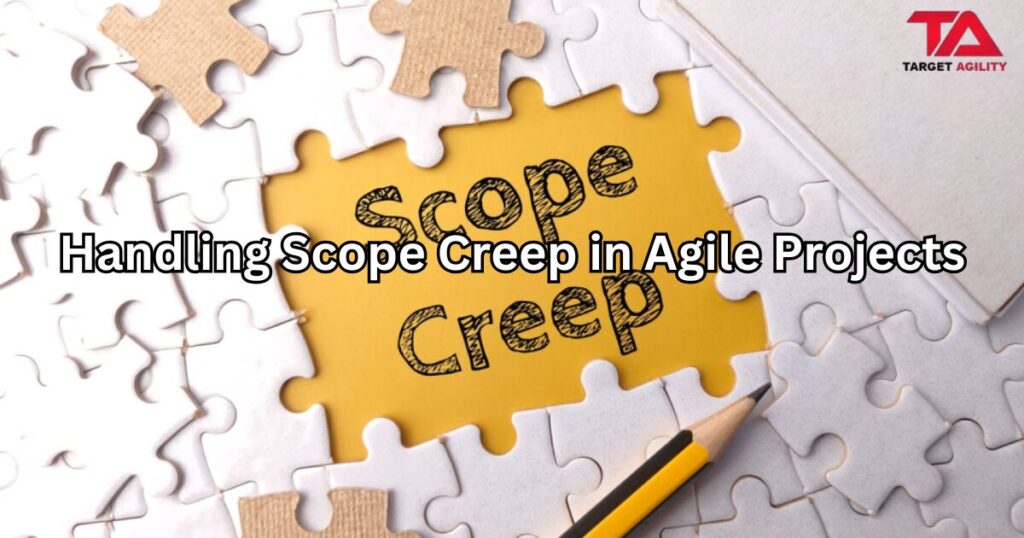
Scope creep happens when new features or requirements are added to a project without proper planning. This can cause delays, increase costs, and frustrate the team. In Agile projects, where flexibility is important, scope creep is common. However, there are ways to manage it while sticking to Agile principles. What is Scope Creep? Scope creep is when a project expands beyond its original plan. This often happens when stakeholders request additional features or when teams discover new ideas that seem valuable. While Agile supports flexibility, uncontrolled scope creep can harm the project. Why Does Scope Creep Happen in Agile Projects? Some reasons for scope creep in Agile include: Tips to Manage Scope Creep in Agile Projects 1. Set a Clear Product Vision Define a clear goal for your product and ensure everyone understands it. How: 2. Keep a Prioritized Backlog A well-organized backlog ensures the team focuses on what matters most. Best Practices: 3. Create a Change Management Process Having a process to handle changes helps control scope creep. Steps: 4. Engage Stakeholders Regularly Frequent communication helps align expectations and reduces surprise requests. Tips: 5. Use Timeboxing Timeboxing means setting fixed time limits for tasks or features to prevent scope expansion. How to Apply: 6. Conduct Sprint Reviews and Retrospectives Regular reviews help track changes and improve processes. Questions to Ask: 7. Empower the Product Owner The Product Owner plays a key role in managing scope and prioritizing tasks. Tips: Balancing Flexibility and Control Agile encourages flexibility, but some control is necessary to meet deadlines and budgets. By following these strategies, you can manage scope creep without compromising Agile principles. Conclusion Scope creep doesn’t have to ruin your Agile project. By defining a clear product vision, prioritizing the backlog, engaging stakeholders, and managing changes effectively, you can handle scope creep while staying true to Agile principles. The key is balancing adaptability and control for successful project outcomes.
Agile and Sustainability: How to Build Green Products Using Scrum

Sustainability is becoming a necessity for businesses today. Companies are looking for ways to reduce their environmental impact while still meeting customer needs. Agile methods, especially Scrum, can help create eco-friendly products. This blog explains how Scrum can support green product development. How Agile and Sustainability Connect Agile focuses on being flexible, working together, and delivering value step by step. Sustainability is similar—it aims for continuous improvement, reducing waste, and creating long-lasting solutions. By combining these ideas, teams can build green products that meet market and environmental needs. Why Use Scrum for Green Product Development? Scrum provides a flexible and structured way to develop products. Its step-by-step approach helps teams adapt and improve as they work. Key benefits: Steps to Build Green Products with Scrum 1. Set a Sustainability Vision Start by defining clear environmental goals for your product. Ask yourself: 2. Add Sustainability to the Product Backlog Include tasks related to sustainability, such as: Balance these tasks with customer-focused features to deliver value and protect the environment. 3. Involve Stakeholders for Green Goals Work with customers, suppliers, and experts to set green goals and gather ideas. Tips: 4. Track Sustainability Metrics Define and monitor metrics to measure environmental impact. Examples: Review these metrics regularly to assess your progress. 5. Focus on Continuous Improvement Encourage the team to find ways to reduce their environmental footprint. Scrum retrospective meetings are perfect for discussing improvements. Ask during retrospectives: 6. Use Cross-Functional Teams Scrum encourages diverse teams, which is vital for sustainable product development. Involve experts from design, manufacturing, and supply chain to create well-rounded solutions. Tips for Green Product Development with Scrum Conclusion Building green products is not only good for the planet—it’s good for business. Consumers are increasingly choosing eco-friendly options, and companies that focus on sustainability have a competitive edge. Using Scrum can help teams create products that are both innovative and environmentally responsible. By setting a clear vision, involving stakeholders, and continuously improving, Agile and sustainability can work together for a greener future.
Simple Guide to Scaling Agile for Large Teams and Complex Projects
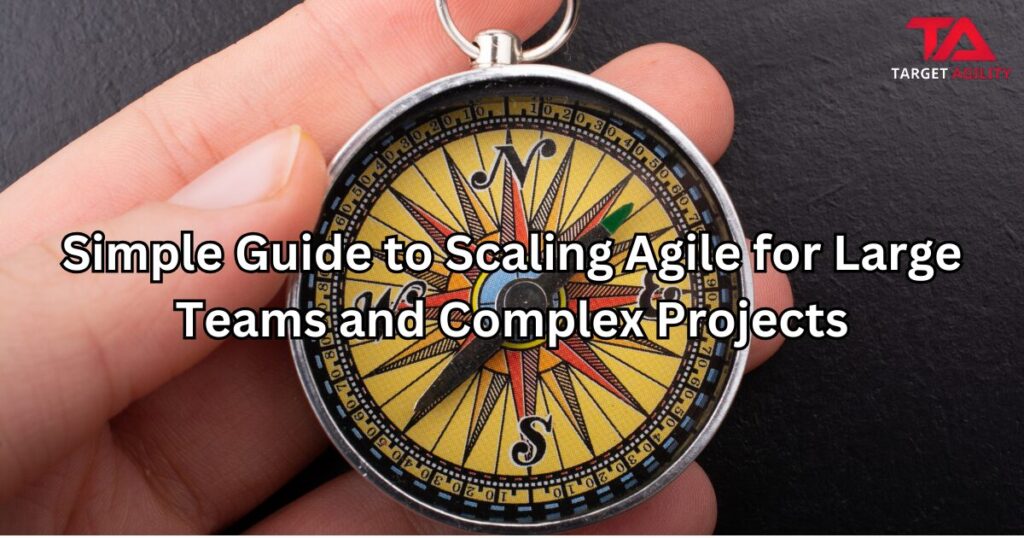
As companies grow and handle bigger projects, scaling Agile becomes essential. While Agile works great for small teams, larger organizations face challenges in staying coordinated, aligned, and productive. Frameworks like Scrum of Scrums help multiple teams work together while staying aligned with company goals. Let’s explore key strategies and benefits of scaling Agile practices. Why Scale Agile Practices? Agile was designed for small teams, but as projects and organizations grow, challenges arise. Some common challenges include: Scaling frameworks help overcome these challenges by improving communication and aligning goals. Popular Frameworks for Scaling Agile There are several ways to scale Agile effectively. Here are three popular frameworks: 1. Scrum of Scrums (SoS) Scrum of Scrums extends the traditional Scrum framework to coordinate multiple teams. Key Features: How It Works: 2. SAFe (Scaled Agile Framework) SAFe provides a structured way to scale Agile across large companies. Key Features: 3. LeSS (Large-Scale Scrum) LeSS keeps Scrum simple while applying it to bigger teams. Key Features: Benefits of Scaling Agile Scaling Agile offers many benefits for organizations: Best Practices for Scaling Agile To successfully scale Agile, follow these best practices: Conclusion Scaling Agile frameworks like Scrum of Scrums, SAFe, and LeSS help organizations stay flexible and efficient, even as they grow. By focusing on collaboration, goal alignment, and best practices, companies can navigate the challenges of scaling Agile and achieve long-term success.
Simple Agile Best Practices for Better Project Management
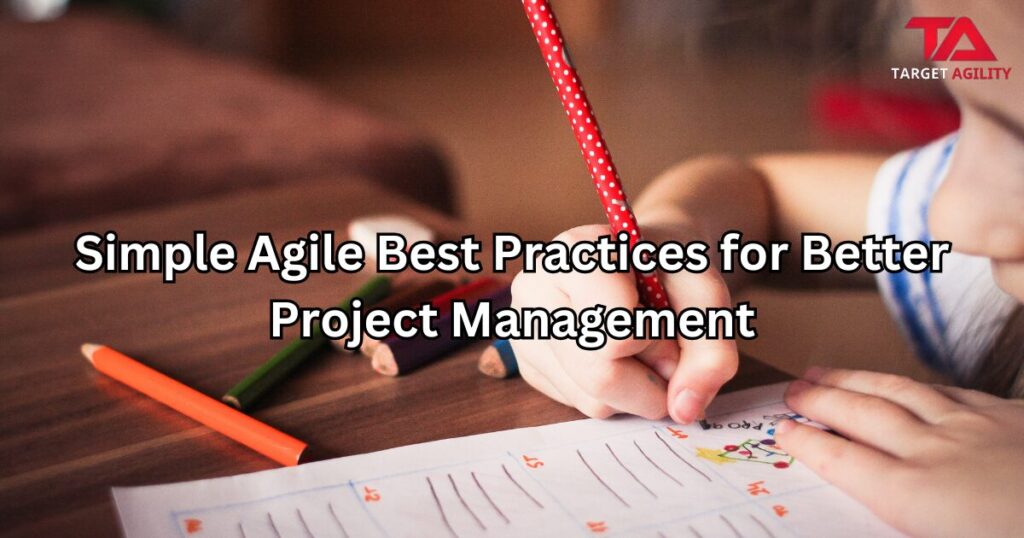
Agile is a popular way to manage projects because it helps teams adapt quickly, collaborate better, and deliver results faster. But just following Agile isn’t enough—using the right best practices is essential for success. Here are some simple and effective tips to help Agile teams work smarter, produce better products, and stay on track. 1. Work as a Team: Developers and Testers Together In the past, developers and testers worked separately, which caused delays and communication problems. Agile encourages them to collaborate from the start. Tips: This teamwork approach helps finish tasks faster and with fewer mistakes. 2. Focus on Quality from the Beginning Quality isn’t just the job of the QA (Quality Assurance) team; it’s everyone’s responsibility. Waiting until the end to test products causes delays and problems. Tips: These practices help teams deliver better products without slowing down. 3. Use Continuous Integration and Delivery (CI/CD) CI/CD means constantly integrating code changes and delivering updates to users quickly. This approach reduces risks and makes it easier to fix problems. Tips: CI/CD makes it easier for teams to deliver features and fixes faster. 4. Plan Sprints and Refine Backlogs Regularly Good planning keeps Agile teams focused and productive. Sprint planning and backlog refinement are key for clear priorities. Tips: These practices help teams stay organized and aligned with business goals. 5. Keep Improving Agile teams need to keep learning and improving through regular feedback. Tips: Continuous improvement helps teams stay competitive and effective. Conclusion Following these simple Agile best practices can help teams work better, deliver high-quality products, and meet goals efficiently. By focusing on teamwork, quality, automation, planning, and improvement, organizations can unlock the full benefits of Agile and achieve long-term success.
Top Scrum Roles Explained: Scrum Master, Product Owner, and Developers
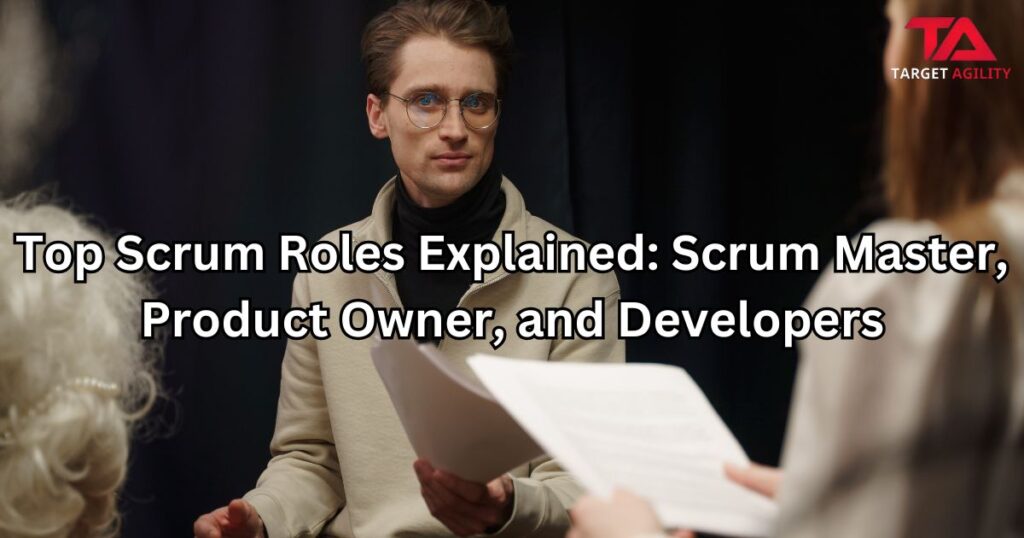
Scrum is one of the most popular Agile frameworks used by teams to deliver high-quality products efficiently. It promotes collaboration, flexibility, and continuous improvement. For Scrum to function effectively, specific roles are clearly defined: the Scrum Master, Product Owner, and Developers. Understanding these roles is essential for any team adopting Scrum. In this blog, we break down the key responsibilities and contributions of each role. 1. Scrum Master: The Guide and Facilitator The Scrum Master is often seen as the team’s coach. Their primary responsibility is to ensure that the Scrum process runs smoothly and that the team adheres to Scrum principles. Key Responsibilities: Why the Role Matters: A strong Scrum Master fosters a productive environment where teams can work efficiently and stay aligned with the Scrum framework. They help build a culture of collaboration and adaptability. 2. Product Owner: The Visionary and Decision-Maker The Product Owner (PO) is responsible for maximizing the value of the product by managing the product backlog and making strategic decisions. Key Responsibilities: Why the Role Matters: The Product Owner ensures that the team is building the right product by keeping customer and business priorities in focus. They make critical decisions to balance stakeholder expectations and development constraints. 3. Developers: The Builders and Innovators Developers (or the Development Team) are the people who design, build, and deliver the product increment during each sprint. Key Responsibilities: Why the Role Matters: Developers are the backbone of the Scrum team. Their ability to collaborate and deliver high-quality increments directly impacts the product’s success. How These Roles Work Together The success of Scrum depends on the seamless collaboration between the Scrum Master, Product Owner, and Developers: Effective communication and collaboration between these roles are crucial for delivering value to customers and maintaining team productivity. Conclusion Understanding the key roles in Scrum is essential for building a successful Agile team. The Scrum Master, Product Owner, and Developers each bring unique contributions to the process. When these roles work together in harmony, they create a dynamic and productive environment that delivers valuable products to customers. By fostering clear communication, shared goals, and mutual respect, Scrum teams can achieve great success in an ever-changing market.
Creating a Product Roadmap Using Scrum Principles
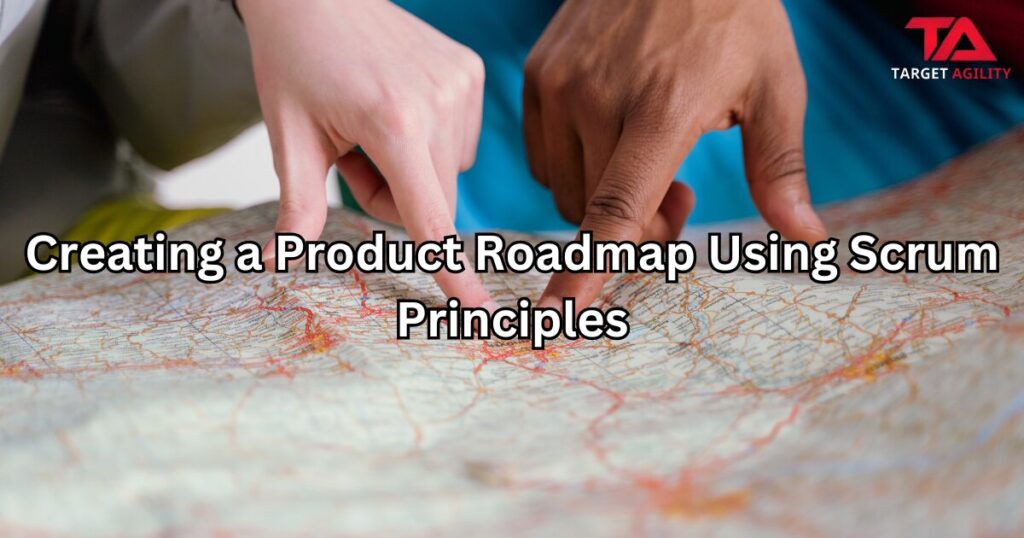
In today’s fast-moving world, having a clear product roadmap is essential for success. A good roadmap gives direction, keeps everyone on the same page, and helps teams focus on what matters most. By using Scrum principles, you can create a roadmap that’s flexible, clear, and focused on customer needs. Here’s how to do it. What Is a Product Roadmap? A product roadmap is a plan that shows the vision, goals, and progress of a product over time. It’s a tool to communicate priorities and milestones with everyone involved. Unlike traditional roadmaps, Scrum-based roadmaps are flexible and adapt to changes quickly. Why Use Scrum for Product Roadmaps? Scrum principles focus on adaptability, teamwork, and continuous improvement. By using Scrum for your roadmap, you can: Steps to Create a Product Roadmap Using Scrum Principles 1. Define the Product Vision Start with a clear product vision that explains what you want to achieve. This vision guides your roadmap and helps make decisions. Ask yourself: Share this vision with your team to ensure alignment. 2. Get Input from Stakeholders Talk to stakeholders to understand customer needs, business goals, and market trends. This information will help you prioritize. Use methods like: Early involvement of stakeholders builds trust and ensures you’re on the right track. 3. Build a Product Backlog The product backlog is a list of features, improvements, and fixes that align with your vision. To make it effective: The backlog is the core of your roadmap, keeping it organized and focused. 4. Group Items into Themes Organize backlog items into themes or goals like “improving user experience” or “expanding to new markets.” Themes help structure your roadmap and make it easier to communicate. Set measurable goals for each theme to track progress. 5. Prioritize Tasks Using Scrum Methods Scrum offers methods like MoSCoW (Must-Have, Should-Have, Could-Have, Won’t-Have) or WSJF (Weighted Shortest Job First) to decide what to do first. Involve the Scrum team to get different perspectives. 6. Use Timeframes for the Roadmap Scrum works in short cycles called sprints. Apply this idea to your roadmap by breaking it into sprints or quarters. This keeps the plan flexible and encourages regular reviews. 7. Make the Roadmap Visual Create a simple and visual roadmap using tools like Trello, Jira, or ProductPlan. Include: A clear visual roadmap makes it easy for everyone to understand. 8. Keep Refining and Sharing A Scrum-based roadmap is a living document. Review and update it regularly based on feedback and progress. Use sprint reviews or quarterly meetings to: Best Practices for Scrum-Based Roadmaps Conclusion Using Scrum principles for your product roadmap makes it flexible, value-driven, and collaborative. By starting with a clear vision, gathering input, and continuously refining your plan, you can create a roadmap that aligns your team and meets customer needs. In a constantly changing world, a Scrum-based roadmap helps you stay ahead and deliver results.
Remote Agile Teams: Making Scrum Work in a Distributed Environment

Remote work has become common in today’s global world. While Agile focuses on teamwork, flexibility, and regular communication, it can be tricky to do Scrum with a remote team. But with the right approach, Scrum can still work well for distributed teams. Let’s see how to make it happen. Challenges of Remote Scrum Doing Scrum remotely comes with its own set of challenges: Tips to Make It Work Here are some ways to overcome these challenges and make remote Scrum successful: 1. Use the Right Tools Good tools are essential for remote teams. Some useful ones include: Make sure everyone knows how to use these tools to avoid confusion. 2. Use Asynchronous Communication When team members are in different time zones, asynchronous communication is key. You can: 3. Adapt Scrum Meetings Scrum ceremonies are important for teamwork. Here’s how to adjust them: 4. Build Team Culture To keep the team connected and motivated, try these: 5. Focus on Transparency Being open about work is crucial for remote teams. You can: Tips for Remote Scrum Masters Scrum Masters play a key role in keeping the team aligned. Here’s what they can do: Leadership Support for Remote Teams Leaders play a big part in helping remote Scrum teams succeed. They should: Conclusion Remote work is here to stay, and Agile teams can adapt to this new reality. By using the right tools, building strong team connections, and keeping communication clear, Scrum can work just as well for remote teams. The key is to stay flexible, be transparent, and keep improving. With these principles, remote Scrum teams can achieve great results, no matter where their members are.
Continuous Learning and Development for Scrum Practitioners
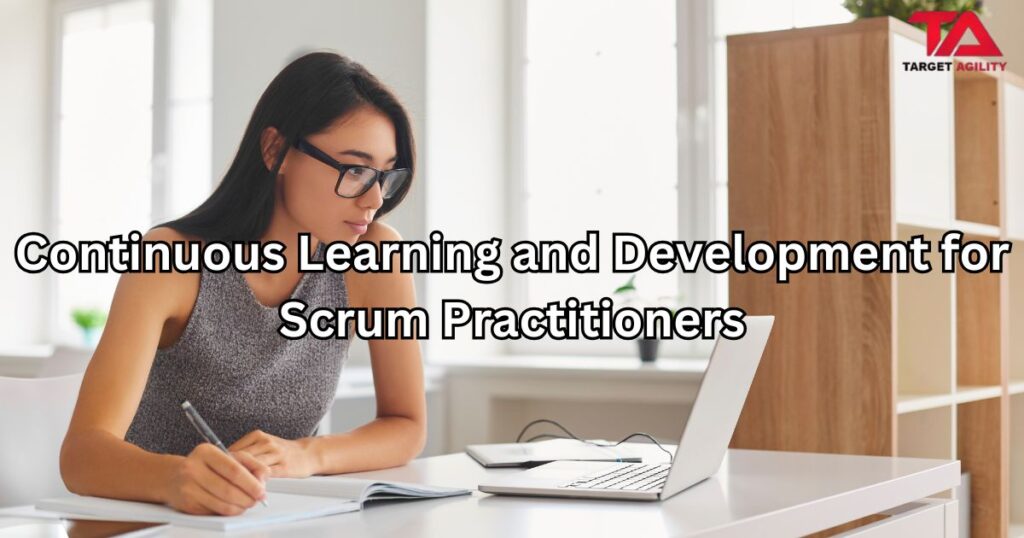
Scrum and Agile methods are always changing, which means Scrum practitioners need to keep learning to stay effective. As markets and technology evolve, staying updated with new practices and tools is crucial for success. Let’s explore why continuous learning is important, the benefits it offers, and how Scrum practitioners can keep growing. Why Continuous Learning is Important Scrum is more than just a framework; it’s a mindset. Staying open to learning helps Scrum practitioners: What to Focus on for Growth To grow, Scrum practitioners can focus on several key areas: Ways to Keep Learning There are many ways Scrum practitioners can keep improving: How Organizations Can Help Organizations play a big role in helping their teams grow. They can: Benefits of Continuous Learning For Scrum practitioners and organizations, continuous learning brings many benefits: Conclusion Continuous learning is essential for Scrum practitioners. By taking certifications, exploring new tools, and staying curious, practitioners can stay ahead in their field. Organizations that support their teams’ growth also gain long-term benefits. Keep learning, and success will follow! Ready to take your Scrum skills to the next level? Explore our recommended courses and resources today!
Simplifying Scaling: How Scrum Powers Large Organizations
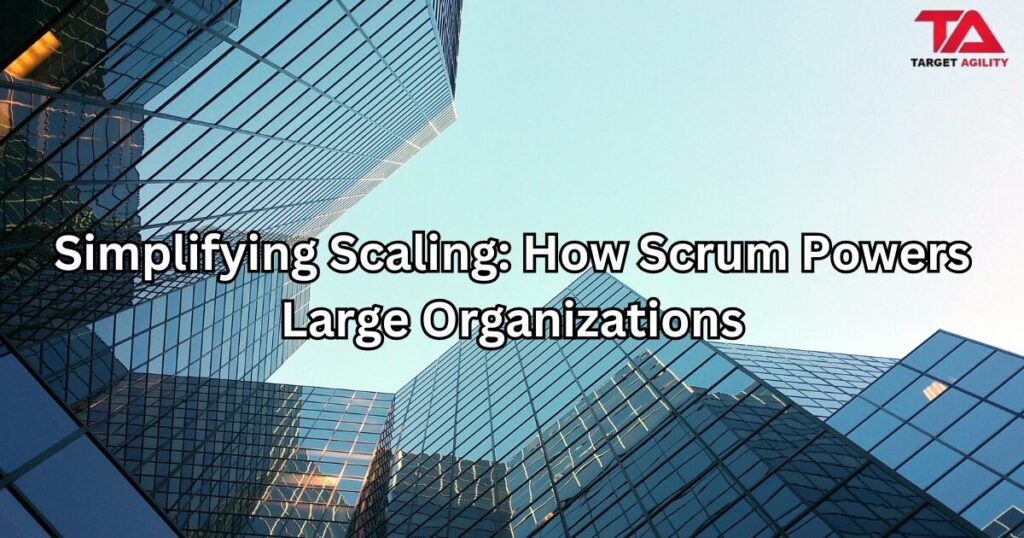
As companies grow, managing multiple teams working on shared goals becomes more complex. Scaling Scrum helps organizations maintain agility while handling bigger projects. Frameworks like Nexus make it easier to coordinate teams, manage dependencies, and ensure consistent quality. Let’s look at how scaling Scrum works and why it’s so beneficial. Why Scale Scrum? Scrum works great for small teams of 5-9 people, but larger organizations face new challenges, such as: Scaling Scrum solves these problems by adapting agile principles for bigger setups while staying true to Scrum’s core values. Frameworks for Scaling Scrum Several frameworks are designed to help scale Scrum effectively: Each framework has its own strengths. Organizations should choose based on their needs and size. Challenges in Scaling Scrum Scaling Scrum can be tough. Common challenges include: Overcoming these challenges takes strong leadership, clear communication, and a commitment to continuous improvement. Tips for Successful Scaling To scale Scrum effectively, follow these best practices: Benefits of Scaling Scrum Scaling Scrum offers many advantages: Conclusion Scaling Scrum helps large organizations stay agile and deliver value across multiple teams. Frameworks like Nexus, SAFe, and LeSS provide the structure needed to handle complex projects while keeping Scrum’s core values intact. With strong leadership, the right tools, and a commitment to improvement, companies can successfully scale Scrum and achieve their goals efficiently.
How AI is transforming Scrum Teams
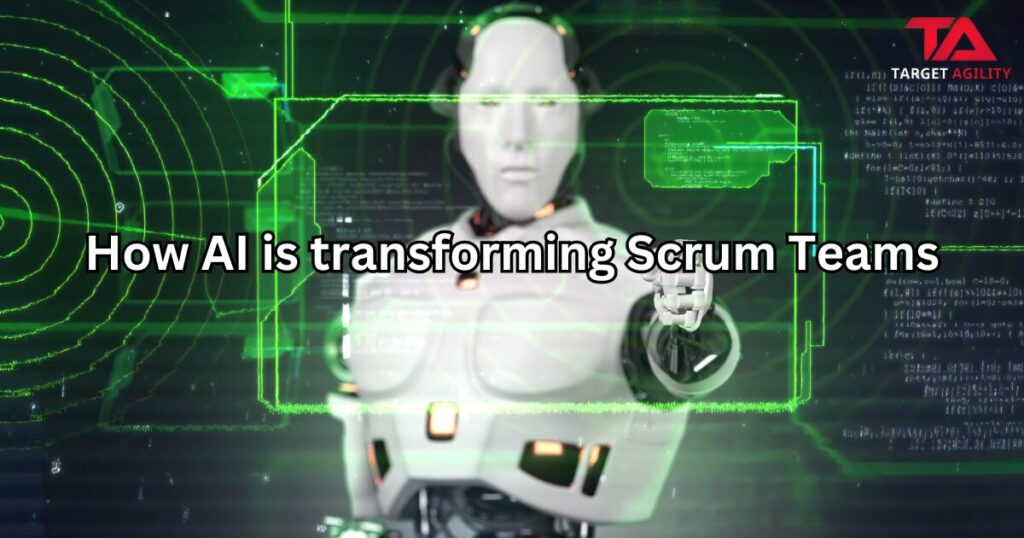
Artificial Intelligence (AI) is transforming the way Scrum teams work on software projects. By using tools like Large Language Models (LLMs) and AI agents, teams are finding new ways to improve productivity, teamwork, and decision-making. This blog explains how AI is making a difference in Scrum and the benefits it brings. Improving Communication and Teamwork Good communication is key for any Scrum team. AI tools like LLMs make it easier for teams to stay connected, even if members are in different locations. Here’s how AI helps: By improving communication, AI ensures that daily stand-ups, sprint reviews, and retrospectives run more smoothly. Automating Repetitive Tasks AI is great at handling boring, repetitive tasks, giving team members more time to focus on creative work. Here’s how AI helps Scrum teams: By automating these tasks, AI reduces stress and makes the team more efficient. Helping Teams Make Better Decisions Scrum teams often need to analyze a lot of information to make decisions. AI simplifies this by providing helpful insights. For example: These tools help teams make smarter decisions faster, which is crucial in fast-paced projects. Benefits of Using AI in Scrum AI offers many advantages for Scrum teams: Challenges of Using AI While AI is helpful, it comes with some challenges: Overcoming these challenges requires training, clear communication, and focusing on how AI supports, not replaces, people. The Future of AI in Scrum As AI gets better, it will play an even bigger role in Scrum. New tools, like predictive analytics and advanced language processing, will help teams collaborate and deliver projects more effectively. By embracing these changes, Scrum teams can stay competitive and innovative. In conclusion, using AI in Scrum is more than just a technical upgrade. It’s a new way of working that helps teams communicate better, make smarter decisions, and deliver higher-quality work. Companies that use AI well can unlock new levels of success in today’s fast-changing world.
Challenges in Scrum Implementation: How to Solve Them
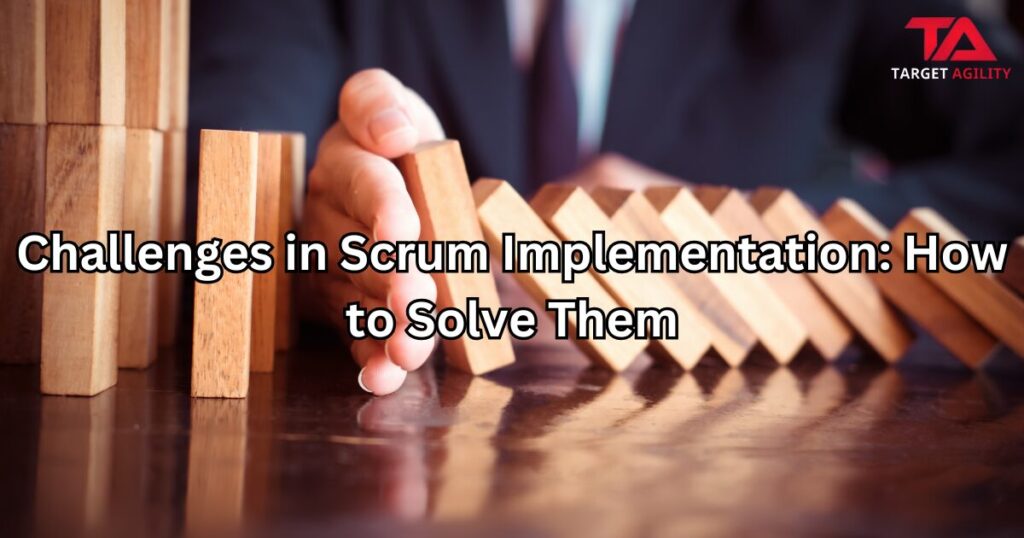
Scrum is a popular Agile framework that helps teams manage complex projects. But using Scrum successfully isn’t always easy. Many organizations face challenges that can slow them down or cause confusion. Let’s look at some common problems in Scrum and simple ways to fix them. Common Problems in Scrum Easy Fixes for Scrum Challenges Real-Life Stories Conclusion Scrum can bring great results, but it comes with challenges. By addressing common issues like poor communication, resistance to change, and unclear roles, teams can unlock Scrum’s full potential. Success with Scrum requires training, teamwork, and a willingness to adapt. With these steps, organizations can make Scrum work for them and achieve their goals.Scrum is a popular Agile framework that helps teams manage complex projects. But using Scrum successfully isn’t always easy. Many organizations face challenges that can slow them down or cause confusion. Let’s look at some common problems in Scrum and simple ways to fix them.
Focusing on Value Stream Management: Making Work More Efficient

In today’s fast-changing business world, companies want to work smarter and give their customers the best value. One way to do this is by using Value Stream Management (VSM). This method helps businesses understand and improve the steps they take to create products or services, making everything run smoother and faster. What is Value Stream Management? Value Stream Management is a way to see, analyze, and improve how value flows through a company’s processes. A value stream includes every step, from coming up with an idea to delivering the final product or service. VSM focuses on cutting out wasted time and effort while making sure every step helps meet customer needs. Why is Value Stream Management Important? Companies are using VSM because it helps them in many ways: How to Use Value Stream Management To make the most of VSM, companies follow these steps: Tools and Techniques for VSM Businesses use different tools to support VSM, such as: Examples of Value Stream Management Challenges in Using VSM While VSM is helpful, companies may face challenges like: Conclusion Value Stream Management is a powerful way for companies to work more efficiently and provide greater value to customers. By improving workflows, reducing waste, and encouraging teamwork, VSM helps businesses stay competitive. It’s a smart strategy that benefits both the company and its customers.
Scrum in Education: A New Way to Learn and Work Together
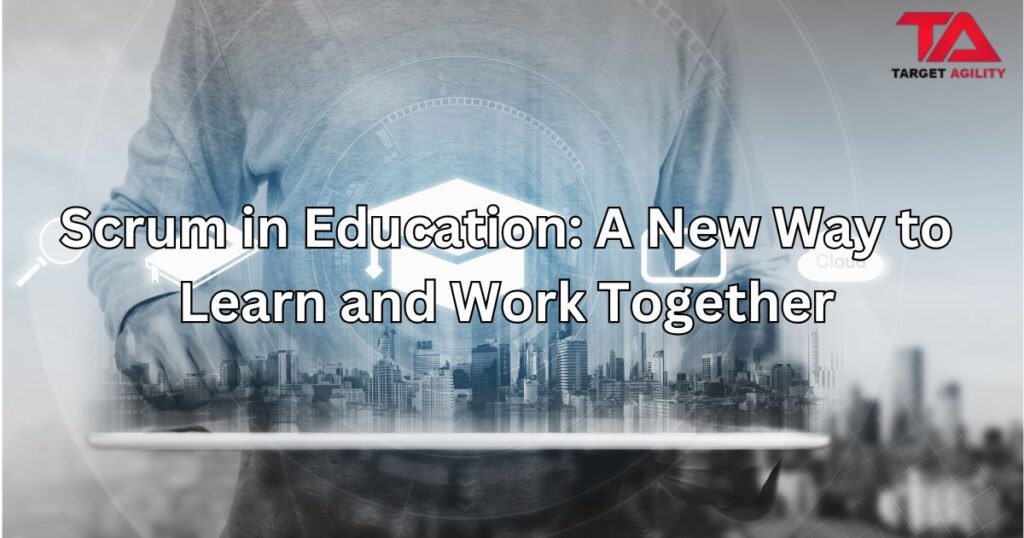
Scrum, a popular method used in software development, is now being introduced in schools and colleges. It helps students work better as a team, take responsibility for their tasks, and build good study habits. Let’s see how Scrum is making learning more effective and enjoyable. What is Scrum? Scrum is a way of working that focuses on teamwork and completing tasks in short time frames called sprints. It uses specific roles like the Scrum Master (who guides the team) and the Product Owner (who sets goals). Daily check-ins and regular feedback are key parts of Scrum, making it a good fit for learning environments. Why Use Scrum in Education? Teachers and students face challenges like poor teamwork, missed deadlines, and ineffective study methods. Scrum helps solve these problems by: How Does Scrum Work in Education? Scrum is adapted to fit the needs of students and teachers. Here’s how it’s done: Examples of Scrum in Action Benefits for Students Challenges and How to Handle Them Conclusion Scrum is not just a new way to manage tasks—it’s a tool that helps students learn essential skills like teamwork, responsibility, and time management. By using Scrum, schools and colleges can make learning more effective and enjoyable. It’s a simple change with big benefits for both students and teachers.
Why Learning New Skills is Important in Agile Teams
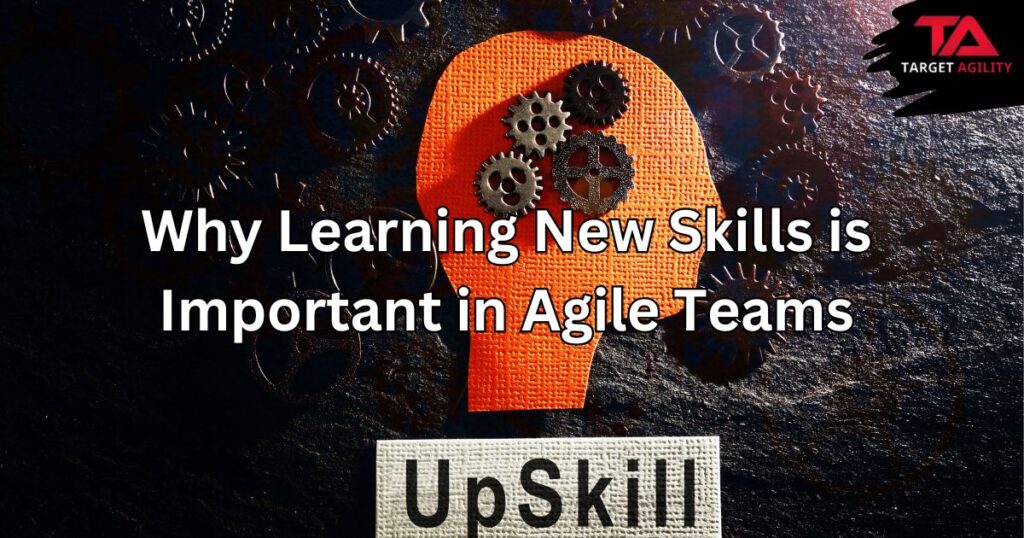
In today’s fast-moving work world, Agile teams play a big role in getting things done. To stay ahead, there’s a growing focus on teaching team members new skills. This can help them take on different roles and tasks, making the team more flexible and ready to face challenges. What Are Upskilling and Cross-Skilling? Upskilling means learning more advanced skills for your current job. For example, a programmer might learn better coding techniques, or a tester might study automated testing. This keeps team members up-to-date with new tools and methods. Cross-skilling is about learning skills for a different role. For instance, a programmer could learn basic testing, or a product owner might explore design basics. This creates team members who can help in multiple areas when needed. Why Are These Skills Important in Agile Teams? Agile teams need to be flexible, work well together, and keep improving. Here’s how learning new skills helps: How Companies Support Learning Many organizations now invest in helping their teams learn new skills. Here’s how they do it: Examples of Learning New Skills in Action Benefits for Companies When companies invest in upskilling and cross-skilling, they see many advantages: Conclusion Learning new skills is no longer optional in Agile teams—it’s a must. Upskilling and cross-skilling make teams more flexible, innovative, and ready for change. They also help team members grow in their careers. For companies, investing in learning means stronger teams and better results. It’s a win for everyone!
Using Fun Activities to Learn Agile Principles

Agile is a popular way of managing projects and creating software. However, it can be tricky for beginners to fully understand how it works. That’s where fun activities and hands-on games come in. These methods make learning Agile easier and more enjoyable while helping teams work better together. Why Activities Work for Agile Learning Traditional teaching methods like lectures and reading might not show how Agile works in real life. Interactive activities are different. They put learners in situations that feel like real Agile environments. This way, participants can learn by doing. Agile values teamwork and communication. Activities reflect these values by focusing on people working together and solving problems. They also help learners remember concepts better than just reading or listening. Popular Games and Activities for Agile Benefits of Hands-On Agile Training How to Use Activities in Training Organizations can add these games to workshops or team-building sessions. Agile coaches or Scrum Masters can lead the activities, adjusting them to suit the team’s experience level. After each activity, it’s essential to talk about what the team learned and how it applies to their work. This helps connect the activity to real Agile projects. Conclusion Interactive activities and games are changing the way people learn Agile. They make learning fun, practical, and memorable. These methods also help teams work better together and adapt to Agile practices. As more companies adopt Agile, using these creative training tools can help teams succeed and grow.
Scrum in a Remote/Hybrid World

The way teams work has changed, with remote and hybrid setups now common. These changes bring new challenges for Scrum teams that rely on collaboration, communication, and transparency. Luckily, Scrum’s flexible nature makes it easy to adapt to these new ways of working. Here are simple ways Scrum teams can succeed in a remote or hybrid world, along with tools and tips to stay productive and engaged. 1. Adjusting Daily Stand-Ups for Remote Teams Daily stand-ups keep teams aligned, but they can be tricky with time zones and technology issues. Video tools like Zoom or Microsoft Teams work well for live meetings, keeping communication clear. For teams in different time zones, tools like Slack or Standuply let members share updates asynchronously. This ensures everyone stays informed without needing to meet at the same time. 2. Virtual Sprint Planning and Backlog Refinement Remote sprint planning can be as effective as in-person sessions with the right tools. Platforms like Jira, ClickUp, or Trello help teams prioritize tasks and assign work. Shared screens and online whiteboards like Miro or MURAL make planning interactive. Clear documentation and equal participation ensure everyone stays involved. 3. Improving Communication Good communication is even more important for remote or hybrid teams. Tools like Slack, Microsoft Teams, or Discord keep conversations organized and accessible. Regular check-ins, clear documentation, and setting expectations for response times help teams stay aligned and avoid miscommunication. 4. Using Tools for Collaboration Technology helps remote teams collaborate easily. Tools like Confluence for documentation, GitHub for coding, and Figma for design ensure everyone can work together, no matter where they are. Real-time tools like Google Workspace or Notion allow teams to share updates and track progress seamlessly, keeping everyone on the same page. 5. Making Retrospectives Engaging Remote retrospectives can feel less personal. Interactive tools like Retrium or Parabol make them more dynamic by offering templates and visual aids. Encourage open sharing and try different formats to keep retrospectives fresh and meaningful. 6. Boosting Team Morale Remote work can feel isolating, which affects morale. Virtual team-building activities, like online games or coffee chats, help teams stay connected. Tools like Officevibe or TeamMood can track team sentiment, helping Scrum Masters address concerns early and create a supportive environment. 7. Tracking Progress and Delivering Results It’s important to keep track of work in remote Scrum. Dashboards from tools like Jira or Monday.com provide real-time progress updates. Automated reports keep stakeholders informed without extra meetings. Focusing on clear sprint goals ensures teams deliver value and stay aligned with priorities. 8. Managing Time Zone Challenges For teams in different time zones, overlapping hours are key for important meetings like sprint planning. For other work, tools like Loom for video updates or Notion for documentation help teams stay connected. Flexibility and understanding make it easier for distributed teams to work efficiently without burning out. Conclusion: Scrum is perfect for remote and hybrid work because of its adaptability. Using the right tools, improving communication, and focusing on team morale helps Scrum teams overcome the challenges of working remotely. As remote work evolves, so will Scrum practices and tools. Teams that embrace these changes will thrive, delivering great results while staying collaborative and innovative in any setup.
AI-Powered Scrum Tools

Scrum has changed how teams work together to deliver projects, especially in software development. By focusing on short-term goals, flexible planning, and ongoing improvement, Scrum helps teams work more efficiently. Now, artificial intelligence (AI) is making Scrum even better by offering tools that help predict problems, assign tasks, and make smarter decisions. Here, we’ll look at how AI-powered tools improve Scrum, including predictive analytics, smart task assignment, and more. 1. Predictive Analytics: Planning Ahead AI tools with predictive analytics give teams useful insights into how projects are going. These tools analyze past data, team performance, and current trends to predict issues like delays or resource shortages. For example, tools like Jira Advanced Roadmaps use AI to estimate how long tasks will take, highlight task dependencies, and create better sprint plans. This helps Scrum Masters and Product Owners fix problems early and keep the team on track. AI also helps assess risks. It can point out potential issues like underestimated tasks or overloaded team members, making it easier to adjust plans. 2. Smart Task Assignment: Working Smarter Assigning tasks in Scrum means balancing workloads, skills, and availability. AI tools make this easier by analyzing team members’ skills and past work to suggest the best task assignments. For example, tools like Trello with Butler AI can recommend who should handle specific tasks based on their expertise. Similarly, GitHub Copilot can suggest the best contributors for certain coding tasks. This saves time and ensures everyone is working on tasks that match their skills, boosting productivity. 3. Better Sprint Planning AI makes sprint planning faster and more accurate by automating backlog prioritization and effort estimation. AI tools rank tasks based on factors like customer impact and technical dependencies. Tools like ClickUp’s AI Assistant can even create draft sprint plans that match the team’s capacity. This reduces time spent in meetings while keeping plans reliable and effective. 4. Real-Time Tracking and Reporting Tracking progress and creating reports can take a lot of time. AI tools make this easier by offering real-time updates and automatic reports. These tools keep everyone informed and highlight any deviations from sprint goals. For instance, Monday.com uses AI to create live dashboards that show project progress and suggest solutions to problems. Automated reports save time for Scrum Masters, letting them focus on team collaboration. 5. Improved Communication and Teamwork AI tools help teams communicate and collaborate better. AI chatbots integrated with tools like Slack or Microsoft Teams can answer questions, remind team members about tasks, or even run virtual stand-ups. For example, Standuply’s AI Assistant collects updates from team members and summarizes them. This saves time and ensures everyone stays on the same page, even in different time zones. 6. Understanding Team Morale Team morale is key to Scrum success. AI tools with sentiment analysis can monitor team communication to understand how everyone is feeling and spot signs of burnout or frustration. Tools like TeamMood or Officevibe analyze team sentiment and provide feedback. Scrum Masters can use this information to address issues early, creating a happier and more productive team environment. 7. Smarter Retrospectives AI improves Scrum retrospectives by identifying trends in team performance and offering actionable suggestions. Tools like Parabol analyze sprint data to highlight what went well and what needs improvement. This helps teams learn from each sprint and continuously improve their workflow. Conclusion: The Future of AI in Scrum AI is changing how Scrum teams work, making processes faster, smarter, and more collaborative. From smarter task assignment to better morale tracking, AI-powered tools help teams achieve better results with less effort. As AI evolves, its role in Scrum will only grow. Teams that embrace these tools will stay ahead, delivering high-quality work while fostering a culture of improvement and adaptability. Adopting AI tools isn’t just a step forward—it’s a leap into the future of teamwork.
Agile in Non-IT Sectors: Applying Agile Principles

Agile is often associated with software development, but its principles can be applied to many other fields, like marketing, finance, and healthcare. By focusing on flexibility, teamwork, and customer satisfaction, Agile is helping different industries work more effectively and adapt to changes faster. What is Agile? Agile is a way of working that prioritizes people, collaboration, and quick responses to change. Instead of sticking to rigid plans, Agile teams break big projects into smaller tasks and work on them step by step. This makes it easier to adjust to new information and deliver results that matter to stakeholders. Marketing: Flexible Strategies for Fast-Changing Markets Marketing is a fast-moving field where trends and customer preferences change quickly. Agile marketing helps teams respond to these changes effectively by using short-term planning and regular check-ins. This approach helps: For example, a content team can use Agile to plan, create, and share content in short cycles. Regular reviews help them see what works and adjust their approach. Finance: Smarter Planning and Risk Management Finance is often seen as a rigid field, but Agile can make it more flexible. Finance teams can use Agile to manage risks, improve forecasts, and allocate resources more effectively. They can: Many finance teams use tools like Kanban boards to track progress and keep everyone on the same page. Healthcare: Better Care Through Teamwork Healthcare is a complex field with constant demands. Agile helps improve patient care and streamline operations by focusing on collaboration and adaptability. Key benefits include: For instance, hospitals can use Agile to manage projects like introducing new health record systems or launching public health programs. Challenges of Using Agile Outside IT Adopting Agile in non-IT fields comes with challenges: To overcome these challenges, organizations need to focus on change management, provide training, and adapt Agile practices to suit their specific needs. Conclusion Agile’s focus on flexibility and delivering value makes it useful in many fields beyond IT. Whether it’s creating better marketing campaigns, improving financial planning, or enhancing patient care, Agile helps teams work more efficiently and adapt to change. By adopting Agile principles, non-IT industries can boost collaboration, innovation, and success in today’s fast-changing world.
Business Agility: Staying Flexible, Adaptable, and Ready for Change
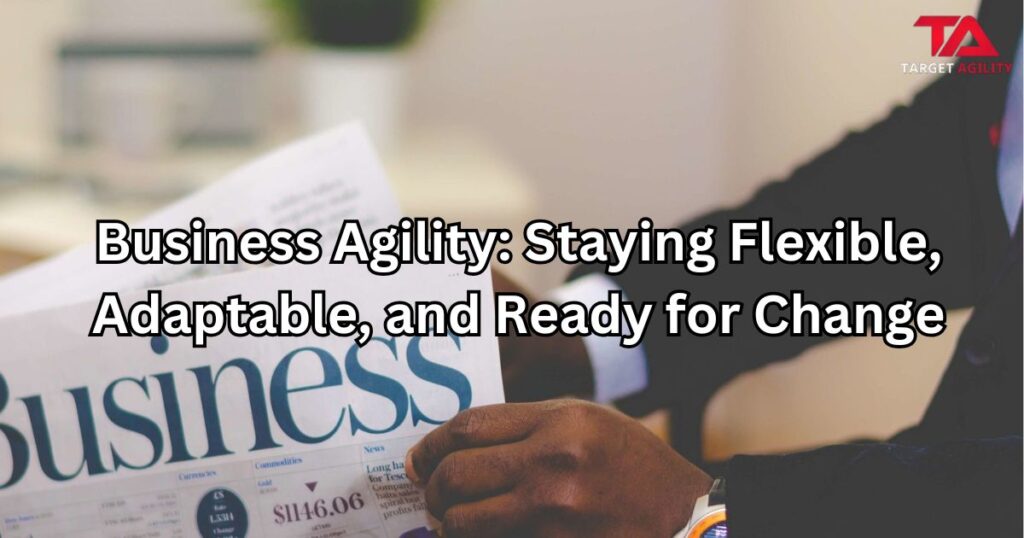
In today’s fast-changing world, businesses face new challenges and opportunities every day. With new technologies, shifting customer expectations, and global market changes, companies need more than just efficiency to succeed. They need business agility—the ability to adapt, respond, and thrive in any situation. What is Business Agility? Business agility means more than just following agile methods in software development. It’s about building a flexible and adaptive organization. It focuses on creating a culture where quick decisions, learning, and innovation happen across the company. Key parts of business agility include: Why Business Agility is Important Organizations that adopt business agility enjoy several benefits: How to Become More Agile Becoming an agile business takes effort and planning. Here are some steps to get started: Examples of Business Agility Here are a few companies showing the power of agility: The Future of Business Agility As the world keeps changing faster, agility will be essential for success. Businesses must see agility as an ongoing process, not a one-time effort. This means constantly evaluating, improving, and building a culture of resilience and innovation. In summary, business agility is key to surviving and thriving in an unpredictable world. By staying flexible, adaptable, and responsive, companies can handle uncertainty, seize new opportunities, and secure long-term success.
Understanding Hybrid Agile Frameworks
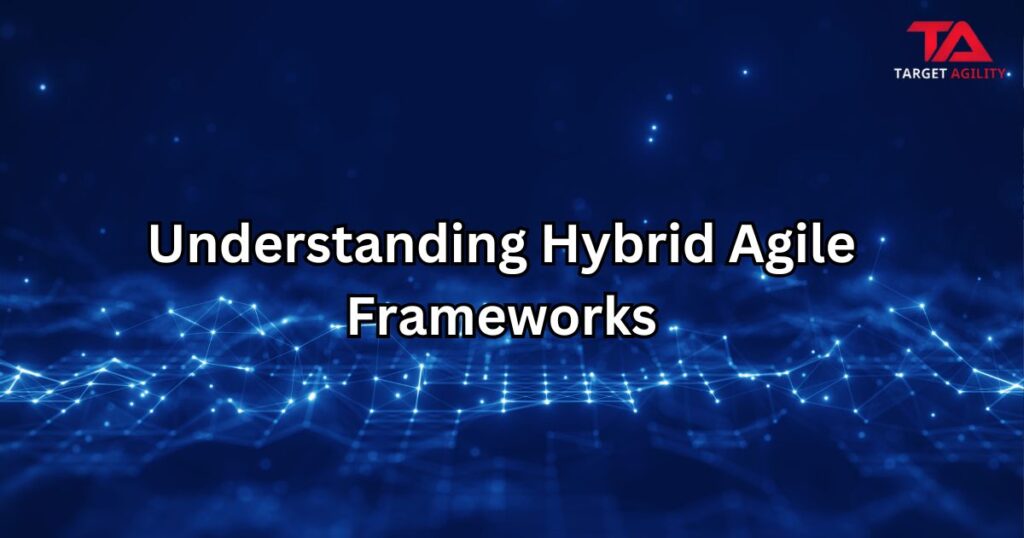
In today’s fast-paced world of software development and project management, teams are always looking for ways to combine flexibility and structure. A popular solution is the Hybrid Agile Framework, which mixes the adaptable style of Agile with the structured approach of traditional methods like Waterfall. This blend helps teams handle diverse project needs more effectively. What Is a Hybrid Agile Framework? A Hybrid Agile Framework combines parts of Agile—like quick updates, feedback, and teamwork—with the step-by-step planning of traditional methods. It works well for projects that need detailed planning in some areas but also require flexibility in others. For instance, a software project might use Waterfall to plan and design everything in detail at the start and then switch to Agile for development and testing to adapt to feedback and make changes quickly. Why Use a Hybrid Agile Framework? Organizations choose Hybrid Agile for many reasons: Key Features of a Hybrid Agile Framework How to Implement a Hybrid Agile Framework Here are steps to make the transition to Hybrid Agile smoother: Benefits of Hybrid Agile Frameworks Challenges and Solutions Real-World Examples of Hybrid Agile Frameworks Many industries use hybrid methods successfully, such as: Conclusion The Hybrid Agile Framework offers a practical way to manage projects by combining structure with adaptability. This approach helps organizations handle different project demands, reduce risks, and achieve better results. While it takes effort to set up and align teams, the benefits make it worth it. Hybrid Agile provides a scalable and efficient way to deliver value in today’s dynamic work environment.
Simplifying SAFe® DevOps

In today’s fast-moving world, businesses need to deliver high-quality software quickly. To make this happen, teams must work together better and streamline their processes. SAFe® DevOps provides a clear way to connect development (Dev) and operations (Ops) teams, helping them deliver software faster, more efficiently, and with fewer issues. What is SAFe DevOps? SAFe DevOps is a part of the Scaled Agile Framework® (SAFe), designed to bring development and operations teams together. It focuses on improving teamwork, automating processes, and speeding up how software moves from an idea to a finished product. The goal is to break down barriers between teams and ensure everyone works toward delivering value to customers. Key Features of SAFe DevOps Benefits of SAFe DevOps How to Start with SAFe DevOps Challenges in SAFe DevOps Switching to SAFe DevOps isn’t always easy. Teams might resist change, silos can be hard to break, and automating old systems can be tricky. However, with good leadership, training, and a focus on continuous improvement, these challenges can be overcome. Conclusion SAFe DevOps combines the agility of DevOps with the scalability of SAFe, making it perfect for large organizations. It helps teams work together better, deliver software faster, and respond quickly to customer needs. By adopting SAFe DevOps, businesses can stay competitive and deliver value efficiently in today’s fast-paced world.
Why Emotional Intelligence is Essential for Agile Leaders
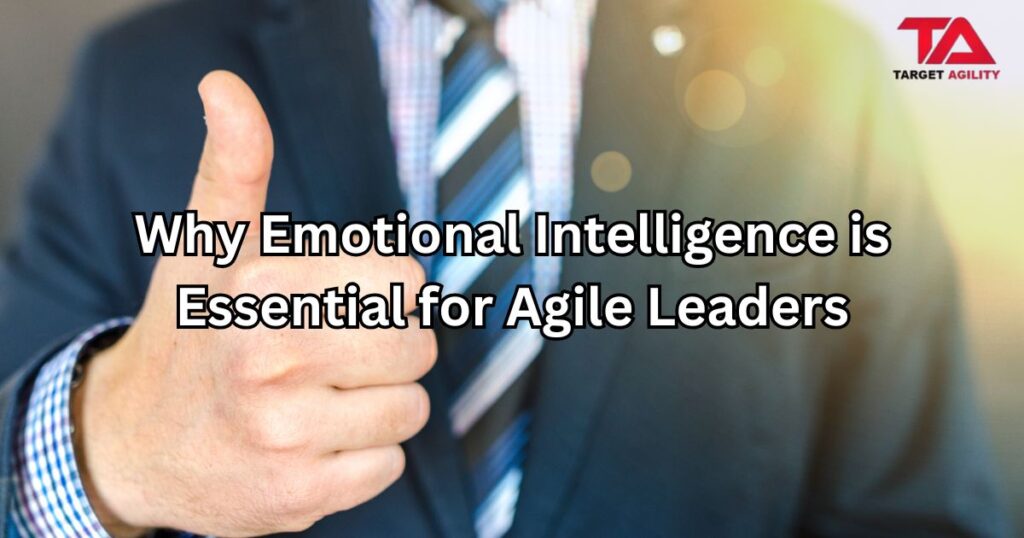
In today’s fast-changing world, agile leaders play a key role in helping teams adapt, innovate, and succeed. While technical skills and strategic thinking are important, emotional intelligence (EI) is what truly sets great agile leaders apart. EI helps leaders understand and manage emotions—their own and others’—to build strong relationships and create positive team environments. What is Emotional Intelligence? Emotional intelligence, or EQ, is the ability to recognize and control emotions and handle relationships effectively. It includes five main skills: self-awareness, self-control, motivation, empathy, and good social skills. These abilities align perfectly with agile leadership, where collaboration, adaptability, and communication are essential. Why Agile Leaders Need Emotional Intelligence 1. Building Trust and Safe Spaces Trust is critical in agile teams. When team members feel safe to share ideas or voice concerns, they work better together. Leaders with emotional intelligence create this trust by being self-aware of their actions and empathetic to others’ feelings. This makes team members feel valued, encouraging creativity and teamwork. When people trust their leader, they’re more open to trying new things without fear of failure. 2. Handling Change and Uncertainty Agile environments are full of change. Leaders with strong EI stay calm and focused during uncertainty, thanks to their ability to regulate their emotions. They also understand their team’s concerns and provide encouragement, helping everyone stay positive and focused on solutions. This stability allows teams to adapt and overcome challenges more effectively. 3. Improving Team Collaboration Collaboration is at the heart of agility, and emotionally intelligent leaders excel at bringing people together. With strong communication and conflict resolution skills, they ensure teams work in harmony. By listening to everyone and valuing different viewpoints, these leaders create an inclusive environment where every voice matters. This boosts creativity and leads to better ideas and solutions. 4. Encouraging Feedback and Growth Continuous improvement is a key part of agile practices, and feedback is vital for growth. Leaders with high emotional intelligence know how to give feedback in a constructive and motivating way. Self-awareness helps them avoid being overly critical, while empathy ensures they deliver feedback thoughtfully. This approach makes team members more open to learning and improving, benefiting the entire team. 5. Boosting Motivation and Engagement Engaged and motivated teams perform better. Agile leaders with strong EI know what drives their team members and help connect their goals with the organization’s vision. By showing empathy and communicating clearly, they create a sense of purpose and excitement about the work. This not only improves productivity but also makes the workplace more enjoyable for everyone. How to Build Emotional Intelligence The good news is that emotional intelligence can be learned and developed. Here are some ways agile leaders can improve their EI: Conclusion Emotional intelligence is a must-have skill for agile leaders. It helps them build trust, handle change, and foster collaboration, creating a strong foundation for team success. By improving their EI, leaders can create positive environments where teams thrive, adapt, and achieve great results together.
Best Agile Tools for Your Team in 2024

Agile is a way of working that helps teams be flexible and efficient. To make Agile work smoothly, teams use special tools. These tools help them plan, track, and work together on projects. What to Look For in an Agile Tool When choosing a tool, think about: Top Agile Tools to Consider Here are some of the best Agile tools: Choosing the Right Tool To choose the best tool, consider: By carefully considering these factors, you can find the best tool to help your team work efficiently and deliver great results.
Key Metrics Every Agile Team Should Track
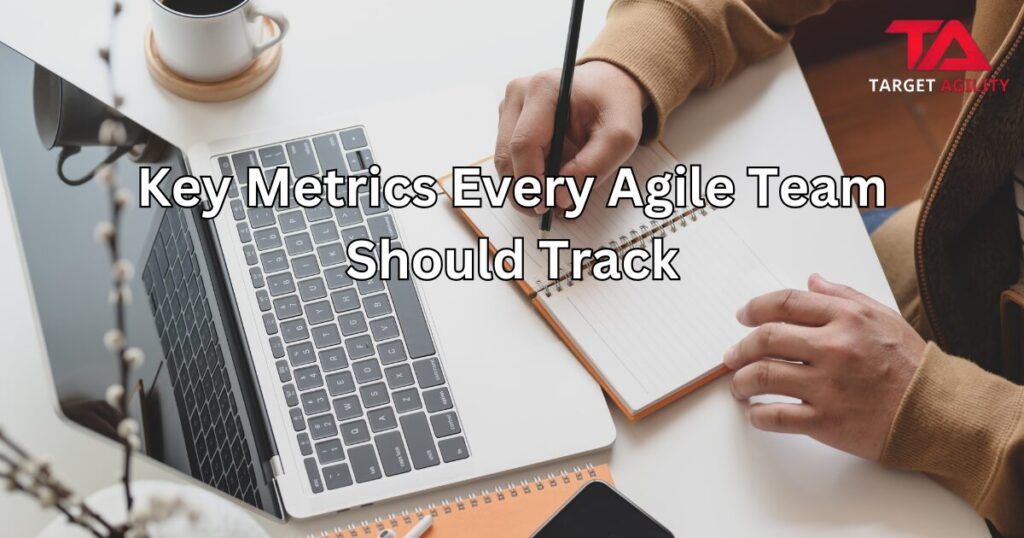
In Agile development, tracking the right metrics is crucial for success. It helps teams work more efficiently, improve their processes, and deliver high-quality products. However, focusing on too many metrics can be confusing and unproductive. To keep things simple and effective, here are some key metrics every Agile team should monitor to improve their performance and deliver value consistently. 1. Velocity What It Is: Velocity shows how much work a team completes during a sprint, usually measured in story points, hours, or completed tasks. Why It Matters: It helps teams plan future sprints and understand their capacity. Over time, it shows patterns in performance and helps identify issues. Tip: Don’t use velocity to compare teams, as different teams estimate work differently. Use it for your own team’s planning and improvement. 2. Sprint Burndown Chart What It Is: A visual chart that tracks how much work is left in a sprint over time. Why It Matters: It helps teams see if they are on track to finish their sprint goals and spot problems early. Tip: If progress is slower than expected, check for reasons like underestimated tasks or blockers, and adjust your plans to stay on track. 3. Lead Time What It Is: The total time from when a task is created to when it’s completed. Why It Matters: Short lead times mean faster delivery, which is crucial for staying competitive. Tip: If lead time is too long, find delays in the process, like long reviews or waiting times, and fix them. 4. Cycle Time What It Is: The time it takes from starting a task to finishing it. Why It Matters: Shorter cycle times mean tasks move faster through the workflow, helping the team deliver more quickly. Tip: Break down cycle time by task types (e.g., features or bugs) to find areas needing improvement. 5. Cumulative Flow Diagram (CFD) What It Is: A chart showing the progress of tasks through different workflow stages over time. Why It Matters: It helps teams spot bottlenecks and keep work moving smoothly. Tip: If one stage has more tasks piling up than others, that’s a sign of a bottleneck. For example, if tasks are stuck in the “In Review” stage, it may mean reviews are slowing things down. 6. Defect Density What It Is: The number of defects found per unit of work, like per sprint or user story. Why It Matters: It helps teams track product quality. A higher defect rate could mean problems with coding, testing, or unclear requirements. Tip: If defect density rises, do a root cause analysis to fix the underlying issue, whether it’s in development, testing, or requirements gathering. 7. Team Happiness & Satisfaction What It Is: How satisfied and motivated team members feel about their work environment and processes. Why It Matters: Happy teams perform better. Tracking this helps prevent burnout and improve communication and teamwork. Tip: Use surveys, retrospectives, or one-on-one meetings to gauge and improve team morale. 8. Release Frequency What It Is: How often new features, updates, or fixes are delivered to users. Why It Matters: Frequent releases allow for quicker feedback and faster adaptation to changes. Tip: Use automated deployment pipelines and continuous integration to release more often without sacrificing quality. 9. Work in Progress (WIP) Limits What It Is: The maximum number of tasks allowed in a stage of the workflow at one time. Why It Matters: Limiting WIP helps teams stay focused, avoid overload, and improve the flow of tasks. Tip: Regularly review and adjust WIP limits based on the team’s capacity and needs. Conclusion Tracking these key metrics helps Agile teams work more efficiently, deliver better results, and continuously improve. By focusing on metrics like velocity, lead time, cycle time, and team satisfaction, teams can stay organized, adapt quickly, and maintain a high level of performance. The key is to use these metrics as tools for guidance, not as rigid rules, and to always focus on delivering value.
Challenges of Scaling Agile and How to Overcome Them

Agile has changed how teams work by encouraging flexibility, collaboration, and continuous improvement. While it works great for small teams, applying Agile across a large organization can be challenging. Scaling Agile requires more than just using Agile practices—it needs a change in mindset, processes, and coordination across different teams. Here are some common challenges and tips on how to handle them. 1. Cultural Resistance One of the main obstacles is the company’s culture. Traditional businesses often follow strict hierarchies and processes that don’t fit well with Agile’s focus on teamwork, transparency, and flexibility. How to Overcome: 2. Inconsistent Practices Between Teams Different teams may adopt different Agile methods—some use Scrum, others Kanban—causing confusion and inefficiency across the organization. How to Overcome: 3. Communication and Coordination Problems When Agile expands to multiple teams, communication can become tricky. Miscommunication and a lack of visibility across teams can slow down progress. How to Overcome: 4. Managing Dependencies and Priorities As more teams get involved, dependencies between tasks can pile up, making it hard to prioritize and deliver work efficiently. Teams might get stuck waiting for others, causing delays. How to Overcome: 5. Resistance to Change Some people might resist Agile because they fear losing control or are unsure about the new way of working. This resistance can come from managers or other key stakeholders. How to Overcome: 6. Measuring Success Traditional metrics like hours worked or tasks completed don’t show how well Agile teams are performing. Without the right metrics, it’s hard to know if things are improving. How to Overcome: Conclusion Scaling Agile is not always easy, but it can bring huge benefits if done right. By addressing cultural resistance, standardizing practices, improving communication, managing dependencies, and using the right metrics, organizations can successfully expand Agile across their teams. The key is to stay flexible, encourage collaboration, and keep improving. With the right approach and dedication, Agile can drive innovation and help businesses succeed on a larger scale.
What is Scrum? A Simple Guide for Beginners
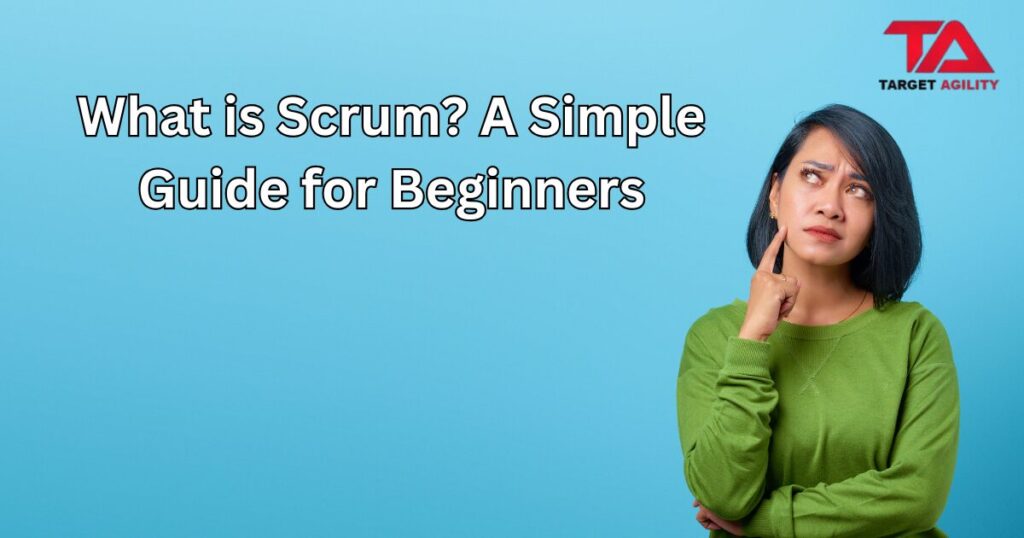
Scrum is a popular way for teams to work together on projects, especially when things can get complicated. Originally created for software development, it’s now used in many fields like marketing, design, and even construction. Scrum helps teams work faster, stay organized, and deliver results step by step. The name “Scrum” comes from rugby, where players huddle together to move the ball forward. In the same way, Scrum teams collaborate closely to reach their goals. How Does Scrum Work? Scrum breaks big projects into smaller tasks that can be done in short periods of time, called Sprints. This helps teams stay focused and adjust quickly when things change. Key Ideas of Scrum Scrum Roles: Who Does What? Scrum Tools (Artifacts) Scrum Meetings (Events) Why Use Scrum? Conclusion Scrum is a simple yet powerful way for teams to work together, especially on complex projects. By breaking work into smaller chunks, staying in constant communication, and adapting when needed, teams can deliver better results faster. Whether you’re in software, marketing, or any other industry, Scrum can help your team stay organized and successful.
Managing Technical Debt in Agile Development

In Agile software development, technical debt is an important concept that helps teams balance speed and long-term sustainability. Agile focuses on delivering working software quickly, but technical debt highlights the costs of taking shortcuts during the development process. Let’s explore what technical debt means, its causes, impacts, and how to manage it effectively. What is Technical Debt? Technical debt refers to the extra work created when developers choose faster, less optimal solutions to meet immediate needs. Like financial debt, it grows over time, requiring more effort and resources to fix. Ignoring it can lead to bigger problems later. Types of Technical Debt There are several types of technical debt, including: Causes of Technical Debt in Agile Many factors contribute to technical debt in Agile projects. The focus on delivering software quickly can lead to rushed decisions. Changing requirements can force teams to rework code, introducing inconsistencies. Skipping thorough code reviews, neglecting documentation, and having poor testing processes can all add to the debt. Impacts of Technical Debt If left unchecked, technical debt can slow down projects and harm team productivity. Developers may spend more time fixing issues instead of building new features. This increases costs and can lead to bugs or poor performance. Over time, frustration with messy code can lower team morale. Managing Technical Debt in Agile To keep technical debt under control, teams can take a few key steps: Balancing Innovation and Maintenance Technical debt isn’t always bad—it can be a useful tool for meeting deadlines. However, managing it effectively ensures it doesn’t grow out of control. By addressing technical debt as part of the Agile process, teams can deliver innovative solutions without compromising on long-term success. In summary, technical debt is a normal part of software development. When teams understand its causes and plan for it, they can balance speed and sustainability, ensuring their projects stay efficient and their code stays manageable.
Agile Failures: What Goes Wrong and How to Fix It

Agile is known for improving teamwork, speeding up delivery, and helping organizations adapt to change. However, not every Agile transformation succeeds. Many real-life failures offer important lessons about what went wrong and how to fix it. Misunderstanding Agile Principles One common issue is adopting Agile practices, like daily stand-ups or sprints, without understanding their purpose. Teams often follow these rituals mechanically without truly embracing agility. This is sometimes called “Zombie Agile.” How to Fix It:Teach teams and leaders about the Agile Manifesto and its principles. Agile is about delivering value, responding to change, and working closely with customers. Adapt the framework to fit your team’s needs instead of treating it as a strict set of rules. Top-Down Agile Implementations Agile often fails when leaders force it on teams without their input. Processes and tools are imposed, leading to frustration and resistance. How to Fix It:Include teams in the decision-making process. Let them take ownership of Agile practices and create space for open feedback. Leaders should guide and support, not micromanage. Collaboration and transparency are essential for Agile to work. Lack of a Cultural Shift Agile can’t thrive in a culture based on rigid hierarchies, micromanagement, or a fear of failure. If the organization’s culture doesn’t support trust and collaboration, Agile practices won’t succeed. How to Fix It:Build a culture that matches Agile values. Encourage open communication, learning from mistakes, and teamwork. Leaders should lead by example by being transparent, adaptable, and collaborative. Ignoring Technical Excellence Sometimes teams focus so much on delivering quickly that they ignore technical quality. This can lead to poorly built systems, frequent bugs, and growing technical debt. How to Fix It:Make technical excellence a priority. Use tools and methods like automated testing, continuous integration, and pair programming. Agile isn’t just about speed—it’s also about creating sustainable, high-quality work. Overloading Teams Organizations sometimes see Agile as a way to push teams to do more in less time. Unrealistic goals, too many meetings, and constant task-switching can overwhelm teams and lead to burnout. How to Fix It:Respect the team’s capacity and focus on delivering fewer, more valuable items. Measure progress through healthy team practices, not just output. A balanced workload keeps teams productive and motivated. Failing to Measure Success Without clear metrics, it’s hard to tell if Agile is working. This can cause teams to lose focus and stakeholders to lose confidence. How to Fix It:Define success with clear goals, like faster delivery times, better customer feedback, or increased ROI. Track these metrics regularly to identify what’s working and where to improve. Not Adapting to Change Ironically, some Agile teams struggle to adapt. They stick rigidly to their plans even when customer needs or market conditions change. How to Fix It:Encourage teams to re-evaluate and adjust their plans regularly. Product owners should actively gather feedback and update priorities. Flexibility is a key part of Agile—use it to respond effectively to change. Conclusion Agile often fails because teams lose sight of its core principles. Focusing too much on processes and tools, without addressing teamwork and adaptability, leads to problems. However, every failure offers a chance to learn and improve. Agile isn’t a quick fix—it’s a mindset. With the right approach, even setbacks can pave the way for success.
How to Write Effective User Stories That Drive Value
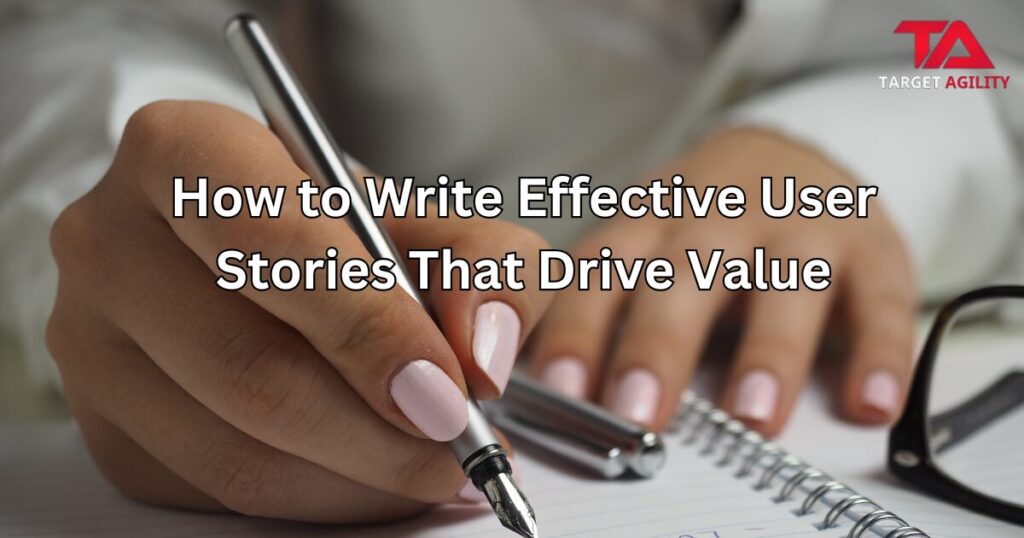
User stories are an essential part of Agile development. They help teams focus on creating features that deliver real value to users.
What Are the Weaknesses of Agile, and How Can You Address Them?
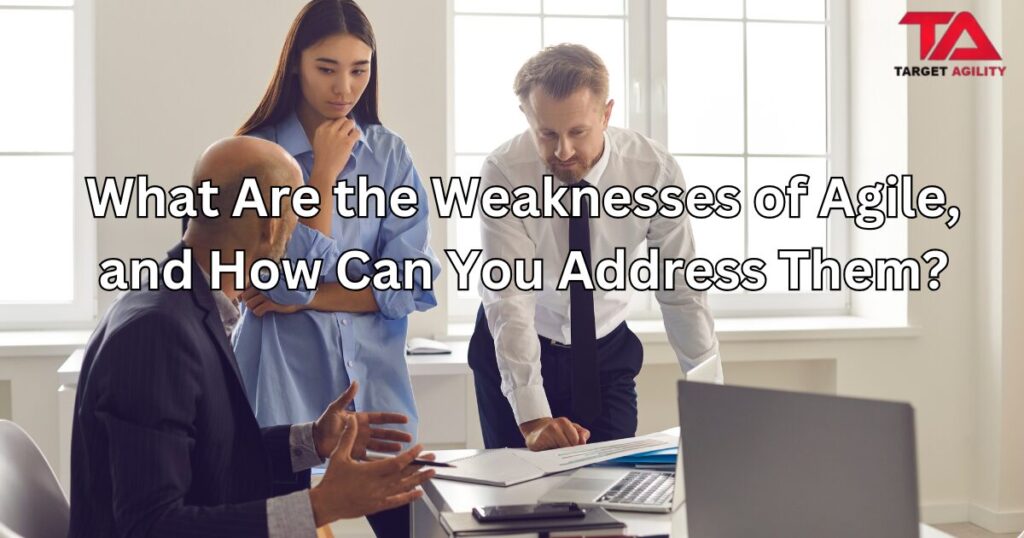
Agile methodology is widely praised for being flexible, fast, and focused on customer needs. However, like any approach, it has its downsides. Understanding these weaknesses and finding ways to handle them can help teams make the most of Agile while avoiding common problems. Weaknesses of Agile How to Address Agile Weaknesses 1. Balance Short-term and Long-term Goals To avoid losing sight of the big picture, teams should create a clear roadmap that connects daily tasks to long-term goals. Regularly reviewing and adjusting this roadmap can keep the project on track. 2. Build Strong Team Collaboration Invest in training to improve communication and teamwork. Regular team meetings and activities can help solve issues and build trust. Tools like Slack or Jira can also make collaboration easier. 3. Manage Customer Feedback Set up a process to handle customer input without overloading the team. Prioritize changes based on what’s realistic and what aligns with project goals. A product owner can help filter and organize feedback. 4. Scale Agile with Frameworks Use scaling frameworks like SAFe (Scaled Agile Framework) or LeSS (Large-Scale Scrum) to coordinate work across multiple teams. These frameworks provide tools and practices to manage larger projects effectively. 5. Improve Documentation Even in Agile, some documentation is important. Keep it simple and focused—like clear user stories or diagrams—to make handoffs and maintenance smoother. Tools like Confluence can help teams maintain lightweight but useful documentation. 6. Overcome Resistance to Change Educate leaders and team members about Agile and its benefits. Training sessions, sharing quick wins, and highlighting successful case studies can encourage people to embrace the change. 7. Use Agile for the Right Projects Not every project suits Agile. Evaluate the project’s needs before choosing this approach. For strict or heavily regulated projects, consider mixing Agile with traditional methods for better results. Conclusion Agile is powerful but not perfect. By understanding its weaknesses and proactively addressing them, teams can work more effectively. The key is balance—between short-term flexibility and long-term strategy, customer needs and team priorities, and agility and structure. With the right approach, Agile can help teams deliver great results without falling into common traps.
Challenges Faced by Scrum Masters and How to Tackle Them

A Scrum Master has a big job guiding teams through Agile methods, keeping them productive, and making sure they follow Scrum rules. Even experienced Scrum Masters face challenges, but here are some common ones and ways to handle them. 1. Managing Stakeholder Expectations Scrum Masters often struggle with balancing what stakeholders want and what the team can realistically deliver. Stakeholders may push for quick results or extra features, which can overwhelm the team and lead to burnout. Solution: Open communication is key. Scrum Masters should keep stakeholders informed about the team’s capacity and show how adding extra work impacts deadlines. Using charts or data like team velocity can help stakeholders see what’s realistic. Educating stakeholders on Agile values, such as working at a sustainable pace, can also make a big difference. 2. Dealing with Resistance to Change Teams used to traditional project management may resist Agile methods, feeling uncomfortable with new roles or frequent check-ins. This can lead to skipped meetings or doubts about the Agile approach. Solution: Scrum Masters should be patient, acting as coaches. Hold workshops to explain Agile basics and show how Scrum benefits the team, such as by enabling quick feedback. Encourage the team to try new things and adapt slowly, celebrating small successes along the way to build trust in the process. 3. Ensuring Team Collaboration Sometimes team members don’t collaborate well, especially in remote teams. Miscommunication, delays, and working in silos can slow down the process. Solution: Scrum Masters can promote teamwork by organizing team-building activities and setting up clear channels for communication. Daily stand-ups and regular retrospectives help team members share updates and voice issues. For remote teams, use tools that support collaboration and establish communication guidelines. Building a supportive environment where everyone feels comfortable sharing can also boost collaboration. 4. Managing Scope Creep In Agile, flexibility can sometimes lead to “scope creep,” where extra features are added continuously. This often happens when priorities aren’t clear, putting pressure on the team. Solution: Scrum Masters should work closely with the Product Owner to keep the backlog organized and prioritize tasks based on value. Remind the team of the sprint goal and help them commit only to tasks they can complete in the sprint. For new requests, explain their impact on current work and suggest adding them to future sprints. 5. Handling Conflicting Personalities Teams are diverse, with members bringing different perspectives and working styles. Conflicts can arise, affecting teamwork and productivity. Solution: Scrum Masters should promote respect and open communication. Encourage team members to express their ideas and address conflicts openly. Private coaching sessions may also help. Setting team rules and modeling respectful behavior can guide the team toward healthier collaboration. 6. Promoting Continuous Improvement Teams can become comfortable and stop seeking improvements, which can reduce productivity over time. Solution: Scrum Masters should make retrospectives a safe, engaging space for feedback. Try different retrospective formats to keep them fresh and encourage honest reflection. Set improvement goals and check in on them in the next sprint. Supporting continuous learning and adapting based on feedback can keep the team motivated and productive. Conclusion Being a Scrum Master has challenges, from managing expectations to encouraging teamwork. But with clear communication, patience, and dedication to Agile principles, these challenges can become growth opportunities. Overcoming these obstacles helps the team work better together, adapt to change, and deliver quality results, making Agile truly effective.
Essential Skills Every Scrum Master Needs

A Scrum Master plays a key role in helping teams work well within Agile practices, especially when using Scrum. They’re not just in charge of meetings but support the whole team and organization to follow Agile principles effectively. Here are the main skills a good Scrum Master needs. 1. Facilitation and Communication Skills A Scrum Master runs meetings like sprint planning, daily stand-ups, sprint reviews, and retrospectives. They make sure these meetings are focused, organized, and productive. This means they need to guide discussions and encourage everyone to participate. Communication is essential because the Scrum Master acts as a bridge between the development team, the Product Owner, and other stakeholders. They should explain things clearly, avoid jargon, and ensure everyone is working toward the same goals. 2. Coaching and Mentoring A big part of the Scrum Master’s job is to coach and support the team. They help team members understand and use Agile principles, encouraging them to take charge of their work. Rather than giving answers directly, they guide the team with questions, helping them find solutions themselves. This approach builds a culture of learning and growth, which is important for Agile teams. 3. Conflict Resolution and Negotiation Conflicts happen in any team, and a Scrum Master should know how to resolve them positively. Whether it’s disagreements over priorities, resources, or personal differences, they need to manage conflicts calmly and fairly. This involves listening actively, showing patience, and having a problem-solving attitude. Scrum Masters also act as neutral helpers, allowing team members to express their concerns and work toward a solution together, keeping the team unified. 4. Servant Leadership Being a Scrum Master is about servant leadership—empowering the team rather than managing or controlling them. They focus on supporting the team by removing roadblocks and helping them work smoothly. A servant leader puts the team’s needs first, builds trust, and creates a safe environment. They protect the team from distractions so they can stay focused on delivering results for the customer. 5. Knowledge of Agile and Scrum While people skills are crucial, a Scrum Master also needs a solid understanding of Agile principles and the Scrum framework. They should know what each part of Scrum is for, like the product backlog, sprint backlog, and increment, and how to manage these effectively. They should be comfortable using tools like story mapping and tracking velocity to help the team make decisions. They should also adjust these practices to fit the unique needs of the team and organization. 6. Adaptability and a Focus on Improvement Adaptability is key in Agile environments. A good Scrum Master is open to change and always looking for ways to improve. They should keep learning, stay updated on new Agile ideas, and refine their own approach. By being adaptable and showing a commitment to improvement, they encourage the team to stay flexible and improve over time. In short, a Scrum Master needs a blend of skills: good communication, conflict resolution, a deep understanding of Agile and Scrum, and a focus on serving the team. By mastering these skills, Scrum Masters can help the team work together effectively, deliver quality results, and create real value for the organization and its customers.
8 Simple Ways to Make Your Daily Scrum Fun and Engaging

Daily Scrums can sometimes feel repetitive and lose their energy, making it hard for team members to stay engaged. But with a few changes, you can make these meetings something people look forward to. Here’s how to add some fun, variety, and value to your Daily Scrum: 1. Switch Up the Setting and Style If you’re always meeting in the same spot, try switching it up! Change locations, try a virtual background, or even go outside. For a fresh twist, do a “walking stand-up” where everyone moves around as they talk. Changing the environment or style brings new energy and keeps things from feeling stale. 2. Rotate the Leader Having the same person (often the Scrum Master) lead each time can get repetitive. Let team members take turns leading the Scrum. This keeps things fresh and gives everyone a sense of ownership. Plus, different leaders bring different styles and ideas, making each meeting unique. 3. Add Themes or Daily Focuses Make each day special by giving it a theme or focus. For example, Mondays could be “Problem-Solving Day,” where team members share any obstacles they’re facing. Tuesdays could be “Takeaway Day,” where each person shares a lesson learned. These small changes can help the team look forward to each day’s Scrum with new purpose. 4. Share Small Personal Updates Start each meeting with a quick personal update or a positive note from each person. A quick check-in or “what’s one small win you’ve had recently?” helps team members connect on a personal level. This brings a human touch to the meeting and strengthens team bonds. 5. Use Visuals and Stories Try using visual tools like Kanban boards, project timelines, or virtual boards to make updates more engaging. Team members can walk the group through visuals to show progress. Even better, have them frame their updates like a mini-story, starting with what they tackled yesterday and what they’re taking on today. This keeps the meeting engaging and clear. 6. Set Time Limits and Gamify To keep the meeting moving, set a timer for each person’s update. This encourages everyone to keep it brief and focused. You could also gamify it: award points when the meeting finishes on time, and celebrate with a team reward when you reach a set goal. 7. Focus on Problems, Not Just Status If the Scrum is just a checklist of what everyone did, people can lose interest. Encourage team members to share any blockers they’re facing, and have the group brainstorm quick ideas to help. If a longer discussion is needed, decide who will meet later to solve it. This keeps the Scrum focused on solving real issues rather than just giving updates. 8. Celebrate Wins and Boost Team Morale Wrap up the meeting by celebrating small wins. This can be as simple as giving kudos to someone who overcame a challenge or reached a milestone. Small celebrations create a positive atmosphere and keep everyone motivated. These simple changes can make your Daily Scrums more enjoyable, focused, and valuable. By keeping things fresh and centered on collaboration, you’ll help your team look forward to each day’s work with renewed energy.
An Introduction to Jira: Powerful Project Management Tool

Jira is a project management and issue-tracking software made by Atlassian. It started as a tool for managing bugs and issues in software development but has since grown into a versatile platform for handling many types of projects, from software development to marketing and HR. Jira helps teams plan, track, and complete projects more efficiently, improving teamwork and productivity. Main Features of Jira Jira’s flexibility is one of its biggest strengths, thanks to its key features like issue tracking, customizable workflows, and detailed reports. Teams can create and assign various task types, like bugs, tasks, or larger items called “epics,” each of which can include details, priority levels, deadlines, and comments for smooth communication and progress tracking. One of the most popular aspects of Jira is its support for agile project management. Agile teams often use Scrum or Kanban boards, and Jira has built-in tools for both. Scrum boards help teams break projects into smaller parts, or “sprints,” to manage progress and quickly respond to changes. Kanban boards show tasks as they move through each step, making it easy to see what’s in progress and what’s next. These boards give teams a clear overview of their work at all times. Jira’s reporting tools are another strong point. It provides real-time insights into project performance with charts and reports, like burndown charts or sprint and velocity reports. These reports help teams see productivity trends, find areas for improvement, and make data-driven decisions. Larger organizations can use Jira’s dashboards for a broader view of multiple projects, which helps stakeholders stay updated on project progress across different teams. Benefits of Using Jira One of the main advantages of Jira is how customizable it is. Teams can adapt Jira to fit their exact needs, whether for software development, IT support, or marketing projects. Teams can create custom workflows, issue types, and even set up automation to save time. This adaptability ensures Jira fits the way an organization already works rather than forcing them to change their processes. Jira’s integration with other popular tools makes it even more powerful. It connects with software development tools like GitHub and Bitbucket, so developers can track code issues directly in Jira. It also integrates with communication tools like Slack, Confluence, and Microsoft Teams, which helps teams stay connected without switching between apps. Is Jira Right for Your Team? Jira works best for teams with structured project management methods, especially those using agile approaches. It’s widely used in software development but can be valuable for many industries, from finance to marketing. However, because Jira is feature-rich and customizable, it can be a bit complex for new users. For smaller teams or simpler projects, a more basic tool might be better. But for teams managing complex projects that need strong reporting and transparency, Jira is a powerful choice that can significantly improve productivity. In short, Jira is a flexible and powerful tool for managing projects, tracking tasks, and supporting agile workflows. Its customization options, detailed reporting, and integrations make it ideal for organizations looking to improve project management and team collaboration.
How to Make Daily Scrum Meetings More Interesting

Daily Scrum meetings are essential in Agile project management, helping teams stay on the same page, share updates, and adjust plans when needed. However, these meetings can sometimes become boring or feel repetitive. When this happens, people might lose focus, and the meeting may not provide as much value. So, how can we make daily Scrums more engaging and enjoyable? Here are some simple tips to keep your daily Scrum meetings interesting and productive: 1. Keep It Short and Focused A daily Scrum should be quick and to the point—no more than 15 minutes. If it regularly takes longer, it’s likely losing the team’s attention. Stick to the core questions:What did you do yesterday? What will you do today? Do you have any blockers? Encourage brief updates and avoid lengthy discussions. Keeping the meeting short and focused ensures it remains energizing, not tiring. 2. Mix Up the Meeting Format Doing the same thing every day can get boring. Try changing how you run the meeting now and then. Changing the routine makes the meeting less predictable and keeps the team engaged. 3. Use Visual Tools Using visuals during Scrum can make the meeting more dynamic. If you’re working with digital tools like Jira, Trello, or Asana, display them on a screen and walk through the tasks. Visual aids help clarify what’s being discussed and keep everyone interested. For virtual teams, try using fun virtual backgrounds or team avatars to create a more interactive experience. 4. Celebrate Small Wins While Scrum is mostly about tracking progress and solving problems, don’t forget to celebrate achievements, no matter how small. Whether it’s finishing a task or overcoming a challenge, take a moment to recognize these wins. A simple acknowledgment or quick round of applause can lift the team’s spirits and make the meeting more enjoyable. 5. Rotate the Scrum Master Role Let different team members take turns leading the Scrum. This brings fresh perspectives and energy to the meeting. Each person might have a different style of running the meeting, which keeps things from getting stale. It also promotes a sense of shared responsibility within the team. 6. Tackle Blockers Effectively Blockers (things stopping progress) are a key part of Scrum. However, if the same blockers come up day after day without any resolution, it can frustrate the team. Make sure blockers are addressed quickly, either in the meeting or right after. This shows the team that the Scrum is a useful tool for solving problems, not just a daily task to check off. 7. Add Some Fun A little fun can go a long way in making Scrum more enjoyable. Here are some simple ideas: 8. Encourage Team Interaction Scrum shouldn’t just be about giving updates to the Scrum master. Encourage team members to talk to each other, offer help, or brainstorm ideas together during the meeting. This makes the Scrum more about teamwork and collaboration, rather than just individual status reports. Conclusion Making daily Scrum meetings interesting doesn’t require big changes. By keeping them short, using visuals, rotating roles, and adding a bit of fun, you can create a meeting that your team looks forward to. Scrum is meant to be valuable and productive, and with these small adjustments, you can make sure it benefits everyone involved.
How to Create the Perfect Scrum Board for Agile Teams
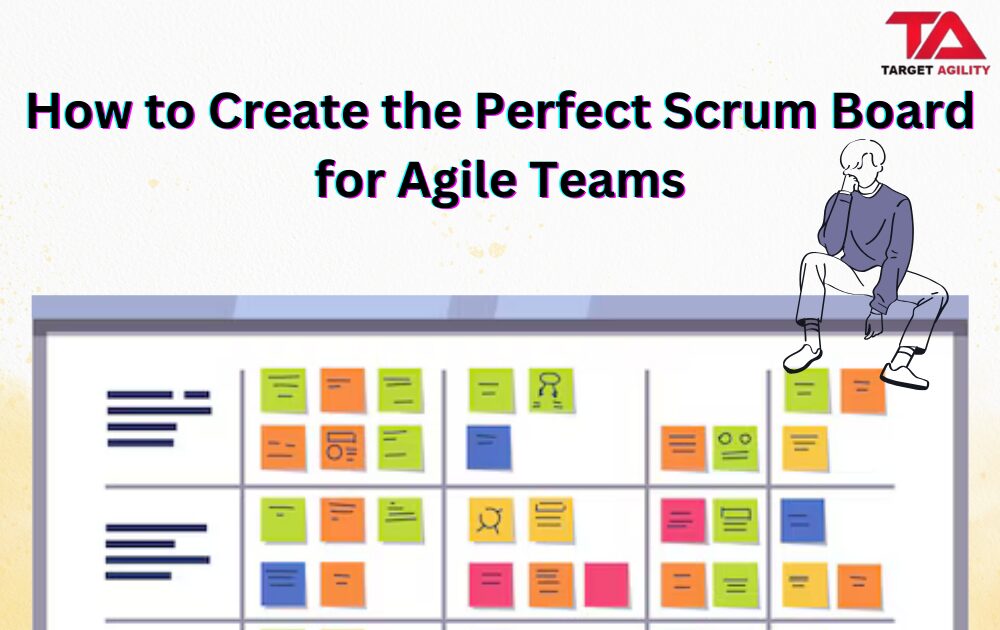
A Scrum board is a simple yet powerful tool that helps Agile teams stay organized and keep track of their work. It visually shows the progress of tasks, helping everyone stay on the same page. Whether you prefer a physical board or a digital one, setting up a Scrum board correctly can make managing tasks easier and improve team efficiency. Here’s how you can create a great Scrum board for your team. 1. Get to Know the Basic Structure of a Scrum Board A Scrum board usually has columns that represent the different stages of work. These columns typically include: You can customize these columns to fit your team’s process. For example, if you often have tasks that get blocked, you can add a “Blocked” column. The goal is to clearly show where each task is in the workflow, from start to finish. 2. Use Cards to Represent Tasks Each task or user story on the Scrum board is represented by a card. The card should include key details like: In digital Scrum boards, you can add more features like comments, labels, or attachments to provide more context for each task. 3. Set Limits for Work in Progress (WIP) To avoid overwhelming your team with too many tasks at once, set Work In Progress (WIP) limits. This means you limit how many tasks can be in certain columns, especially “In Progress,” at one time. This helps the team focus on finishing tasks before starting new ones, reducing distractions and bottlenecks. 4. Promote Transparency and Team Collaboration Your Scrum board should make it easy for everyone to understand the current state of tasks. Each team member should be able to see what’s being worked on and who’s responsible for what. This promotes transparency and encourages better teamwork. 5. Track Progress and Improve Over Time As your team works, gather data from the Scrum board to track progress and spot areas for improvement. You can track: By analyzing this data, you can identify ways to improve your team’s workflow. For example, if tasks are often delayed in the “In Progress” column, you might consider breaking them down into smaller steps or adjusting your WIP limits. Conclusion A well-organized Scrum board is a key tool for keeping your Agile team on track. By setting up clear columns, using detailed task cards, limiting work in progress, and promoting transparency, your Scrum board will help your team work more efficiently. Whether it’s a physical board or a digital tool, maintaining it well will ensure your team can easily manage tasks and achieve their sprint goals.
How to Connect Scrum Developers with Customers: Easy Ways to Improve Teamwork

In software development, maintaining a strong connection between the development team and the customers is crucial to ensure the product meets user needs and receives timely feedback. Scrum, a popular project management framework, emphasizes the importance of this connection, but keeping it strong can be challenging. Here are some practical ways to enhance collaboration between developers and customers in Scrum. 1. Involve Developers in Sprint Reviews A Sprint Review takes place at the end of each Sprint (typically 1-4 weeks) where the team showcases their completed work. While the Product Owner usually leads the meeting, it’s beneficial to have developers actively participate. When developers present their work directly to customers, they can: This direct engagement helps developers see the real-world impact of their work and make timely adjustments based on customer insights. 2. Invite Customers to Planning Sessions In Scrum, regular planning meetings help organize the team’s work. Involving customers in these sessions can be valuable as developers gain direct input from the people who will be using the product. By asking questions and clarifying requirements during planning, developers can avoid misunderstandings and ensure they’re working on the features that matter most to customers. 3. Encourage Regular Customer Feedback Consistent feedback from customers is vital for keeping the project aligned with their expectations. Some effective ways to gather feedback include: By receiving feedback firsthand, developers can make improvements more quickly and effectively. 4. Use Customer Personas and Journey Maps Customer personas and user journeys are helpful tools for keeping the team focused on customer needs: These tools guide developers in creating features that address real customer problems and enhance the overall user experience. 5. Enable Direct Communication Between Developers and Customers Although the Product Owner typically communicates with customers, there are times when developers need to clarify technical details. Establishing quick communication channels, such as short meetings or messaging systems, allows developers to get answers directly and quickly, reducing delays and misunderstandings. 6. Facilitate Connections Through the Product Owner The Product Owner serves as the main link between the development team and the customers. While they guide the project, they can also help facilitate direct communication when necessary, such as setting up quick discussions for resolving specific customer concerns. By promoting these direct interactions, the Product Owner ensures the team remains aligned with customer needs. 7. Incorporate Customer Feedback into Team Discussions During the Sprint Retrospective, where the team reflects on what went well and what can be improved, discussing customer feedback can be highly valuable. This keeps the team focused on delivering a product that meets user needs. Key questions might include: This process encourages continuous improvement and ensures that customer feedback remains a central part of the team’s work. Conclusion Fostering a strong connection between developers and customers is essential for building a product that truly addresses user needs. By involving developers in key meetings, encouraging direct communication, and gathering regular feedback, teams can enhance collaboration and deliver more valuable products. When developers and customers work closely, the team can respond more quickly to customer needs, resulting in a product that offers real value.
How to Maintain a Sprint Backlog: Simple Tips for Agile Teams

The Sprint Backlog is a key tool in Agile development, outlining the tasks the team plans to complete during a Sprint (a short work period, usually 1-4 weeks). Keeping the Sprint Backlog organized helps the team stay focused and on track. Here are some easy ways to maintain it effectively. 1. Make Tasks and User Stories Clear Each task or user story in the Sprint Backlog should be easy to understand and have clear criteria for completion. Everyone on the team should know exactly what the task involves and how to recognize when it’s done. This clarity helps reduce misunderstandings and keeps the team aligned. 2. Keep the Sprint Backlog Updated The Sprint Backlog should be a living document that’s updated regularly. As the team progresses or encounters challenges, the backlog may need small adjustments. Daily standup meetings are a great opportunity to: Regular updates keep the team aligned and help them adjust quickly to changes. 3. Break Big Tasks into Smaller Pieces Large tasks can overwhelm the team and make it harder to track progress. Breaking down big tasks into smaller, manageable subtasks can help. For example, instead of having “build login feature” as a single task, break it into smaller steps like: Smaller tasks make it easier to monitor progress and ensure everything gets done on time. 4. Use Visual Tools for Easy Tracking It’s important that everyone on the team can see the Sprint Backlog’s progress. Visual tools like Kanban boards or Scrum boards make it easier to track what’s done, what’s in progress, and what’s blocked. For example, a burndown chart shows how much work is left and helps the team see if they’re on track to complete everything by the end of the Sprint. 5. Stick to the Definition of Done Every task should meet the team’s agreed-upon Definition of Done (DoD). This ensures that completed work meets the same standards and avoids confusion about whether a task is truly finished. A DoD might include: Having a clear DoD ensures that everyone knows what “done” really means. 6. Limit Work in Progress It’s tempting to start many tasks at once, but this can lead to inefficiency. Setting Work In Progress (WIP) limits helps the team focus on completing tasks before starting new ones. By limiting the number of tasks in progress, the team can avoid multitasking and finish work more efficiently. 7. Review and Improve After Each Sprint At the end of each Sprint, the team should hold a Sprint Review to assess what was completed and whether the Sprint’s goals were met. A Sprint Retrospective helps the team discuss what went well and identify areas for improvement in the next Sprint. These reviews provide valuable insights into how to better manage the Sprint Backlog in future Sprints. Conclusion Maintaining a well-organized Sprint Backlog is essential for Agile teams. By clearly defining tasks, keeping the backlog up to date, using visual tools, and following the Definition of Done, teams can stay focused and deliver value consistently. A well-managed Sprint Backlog helps teams stay productive, aligned, and continuously improving.
How AI and Machine Learning Are Transforming Agile Development
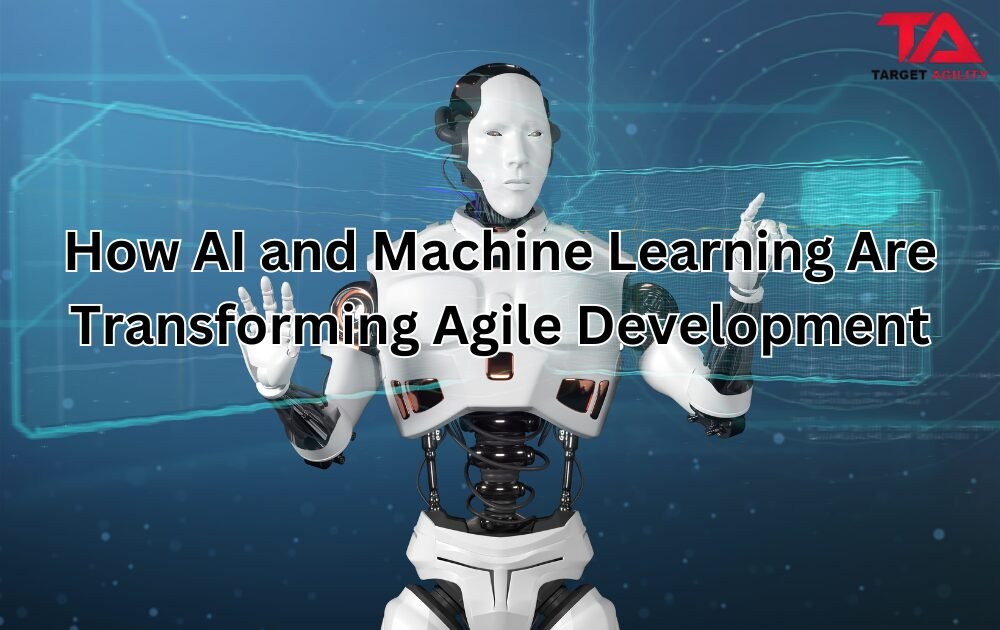
The combination of Artificial Intelligence (AI) and Machine Learning (ML) with Agile development has changed how software is built, making the process faster, smarter, and more efficient. Agile, known for its flexible and iterative approach, is a great fit for using AI and ML, which helps teams make better decisions, improve workflows, and deliver high-quality software more quickly. Smarter Decision-Making AI and ML can help teams make more informed decisions by analyzing large amounts of data and finding patterns. In Agile projects, teams need to decide which tasks to prioritize, how to allocate resources, and how to manage project timelines. AI can predict which features or tasks will have the most impact, helping teams focus on the most important work. Additionally, AI can spot potential problems in a sprint, allowing teams to fix issues before they slow things down. ML models can also help predict risks in a project by analyzing past performance data. For example, AI can look at how fast a team completes work, how often they meet deadlines, and how many bugs they find, offering insights into potential delays. This helps teams address issues early on, keeping the project on track. Automating Repetitive Tasks Agile teams often deal with repetitive tasks like testing, code reviews, and finding bugs. AI and ML can automate many of these tasks, saving time and effort. For example, AI tools can automatically generate test cases, run tests, and even fix some bugs. This lets developers focus on solving more complex problems. AI can also help with code reviews by checking for coding standards and spotting issues like security risks or bad practices. This speeds up the review process, improves code quality, and helps the team avoid technical debt while ensuring that the code remains clean and functional. Better Agile Estimations Estimating how long tasks will take is one of the trickiest parts of Agile. AI and ML can improve these estimates by analyzing data from previous sprints. By learning from past projects, AI can provide more accurate predictions for how long current tasks will take, helping teams plan their work and manage resources better. For example, AI can look at how long similar tasks took in the past, adjust for factors like team capacity and complexity, and give a more realistic estimate for the work ahead. This leads to more accurate planning and fewer surprises during the sprint. Improving Agile Retrospectives Agile retrospectives are key to continuous improvement. AI can enhance these retrospectives by analyzing past performance in detail. AI tools can collect feedback, detect patterns in team behavior, and suggest areas for improvement that may not be immediately obvious. For example, if AI notices that a team’s performance dips after certain tasks, it can recommend changes to workflows or suggest better tools or training to solve the problem. AI’s insights can help teams find better ways to work together and keep improving over time. Continuous Learning and Adapting AI and ML work best in environments that support continuous learning, which is central to Agile. As AI systems work alongside Agile processes, they improve over time, learning from the team’s unique working style. This creates a positive feedback loop, where AI enhances Agile practices, and Agile teams give AI more data to improve its predictions and automation. Conclusion Incorporating AI and ML into Agile development brings many benefits, such as smarter decision-making, automation of routine tasks, better estimates, and improved retrospectives. This powerful combination helps teams build better software faster, allowing them to deliver high-quality products in less time. As more companies adopt AI and ML in Agile practices, software development will continue to evolve and become more innovative. “🚀Want to make your resume AI-proof? Get it done for just ₹99! click here.🚀”
Why Choose ICAgile: A Simple Guide to Elevating Your Agile Skills
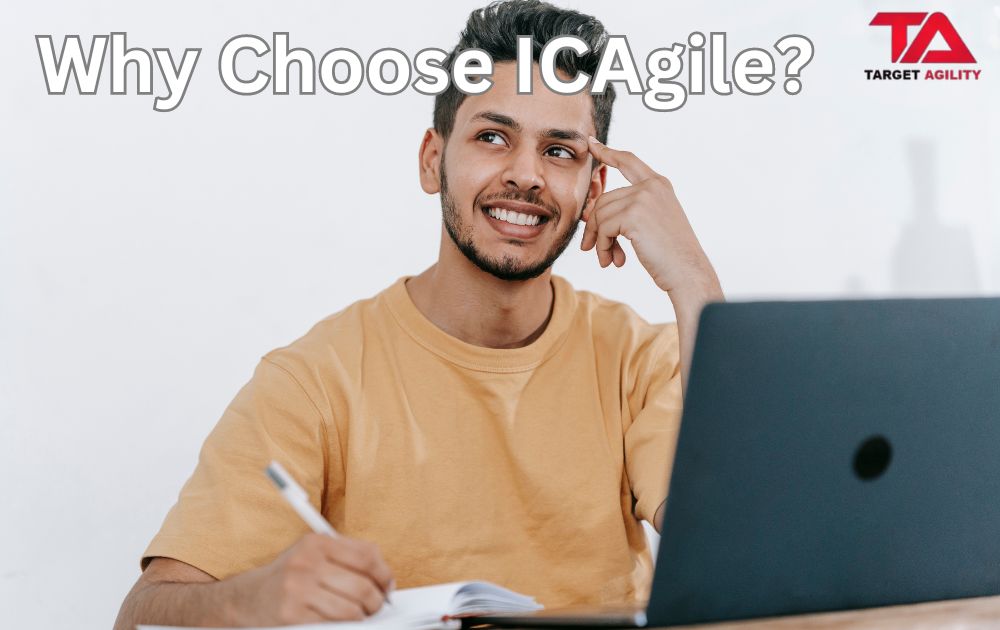
In today’s fast-changing world, businesses are constantly seeking ways to improve and adapt. Agile methodologies have become a go-to choice for companies looking to manage projects more effectively, enhance teamwork, and deliver value faster. Among the many Agile certification options, ICAgile (International Consortium for Agile) stands out for its learner-focused and flexible approach. Here are some key reasons why ICAgile is a great choice for advancing your Agile skills and mindset. 1. Focus on Practical Learning ICAgile takes a different approach to learning compared to many other certification programs. Instead of focusing on exams and memorizing facts, ICAgile emphasizes real-world experience and deep understanding. The goal is to help people truly learn by doing, not just studying. The courses encourage hands-on practice and reflection, helping learners develop skills they can apply to actual projects. This makes ICAgile certifications more than just a piece of paper; they represent real knowledge and a genuine Agile mindset. 2. Variety of Learning Paths ICAgile offers a wide range of learning tracks tailored to different roles and needs within the Agile world. Whether you’re a project manager, a business analyst, a developer, or a leader, ICAgile has a course designed just for you. The two main paths are: Within these paths, you can choose from specializations like Agile Coaching, Team Facilitation, or Leadership. ICAgile certifications are structured to allow you to advance from beginner to expert as you grow, giving you a clear way to improve your skills over time. 3. Globally Recognized ICAgile certifications are respected worldwide. As Agile becomes more popular across industries, having a globally recognized certification can help you stand out in your career. ICAgile-certified professionals are known for not just understanding Agile principles but also for applying them effectively in their work. With training partners around the globe, ICAgile certifications are valued in many regions and industries, from tech to marketing and even HR. 4. Staying True to Agile Values ICAgile’s training programs focus on the core values and principles of the Agile Manifesto. This means that the certification is not just about using tools or following processes; it’s about understanding the human side of Agile, such as teamwork, flexibility, and delivering value. By choosing ICAgile, you’re aligning with an organization that values collaboration, adaptability, and continuous improvement. It’s not just about “doing Agile” but about “being Agile” in your mindset and approach. 5. Flexible Training Options ICAgile is known for its flexibility. Instead of having one fixed curriculum, it sets learning objectives and allows its accredited partners to create courses that meet those goals. This means you can find training that suits your industry or personal preferences. Additionally, ICAgile certifications don’t expire. Unlike other certifications that require you to retake exams or pay renewal fees, ICAgile certifications last a lifetime. This approach supports continuous learning, allowing you to focus on growing your skills instead of worrying about renewals. 6. Commitment to Continuous Improvement One of the key ideas behind ICAgile is continuous learning and improvement. Their courses encourage learners to reflect on their experiences, learn from them, and make changes as needed. This focus on growth ensures that Agile professionals can adapt to changes in their business environment and keep improving their skills. This mindset is ideal for Agile professionals who want to not only improve their processes but also drive innovation in their organizations. ICAgile helps Agile practitioners stay ahead of trends and best practices by fostering a culture of learning and improvement. Conclusion ICAgile offers a flexible, practical, and values-driven approach to Agile certification. Whether you’re just starting out or you’re already an experienced Agile practitioner, ICAgile provides a pathway to deepen your skills and adopt a lasting Agile mindset. By choosing ICAgile, you’re not just earning a certification—you’re gaining real-world knowledge and tools that will benefit both your career and your organization. “Click here to Join our ICAgile-certified course to master Agile skills and boost your career!”


