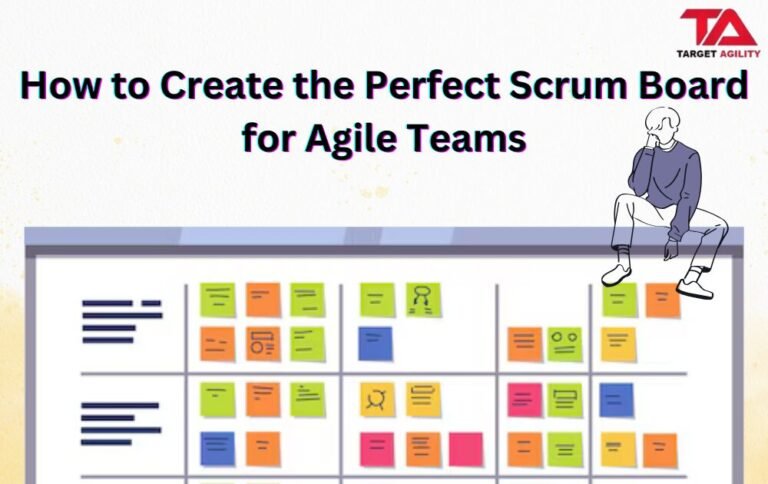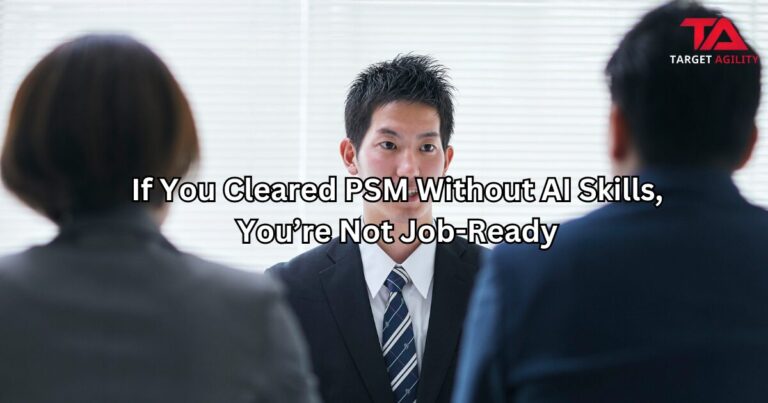A Scrum board is a simple yet powerful tool that helps Agile teams stay organized and keep track of their work. It visually shows the progress of tasks, helping everyone stay on the same page. Whether you prefer a physical board or a digital one, setting up a Scrum board correctly can make managing tasks easier and improve team efficiency. Here’s how you can create a great Scrum board for your team.
1. Get to Know the Basic Structure of a Scrum Board
A Scrum board usually has columns that represent the different stages of work. These columns typically include:
- Backlog: A list of all tasks or user stories waiting to be done.
- To Do: Tasks that are ready to be worked on during the sprint.
- In Progress: Tasks that are currently being worked on.
- Testing/Review: Tasks that need to be checked before being marked as done.
- Done: Completed tasks.
You can customize these columns to fit your team’s process. For example, if you often have tasks that get blocked, you can add a “Blocked” column. The goal is to clearly show where each task is in the workflow, from start to finish.
2. Use Cards to Represent Tasks
Each task or user story on the Scrum board is represented by a card. The card should include key details like:
- Title: A short, clear name for the task.
- Description: More information about what the task involves.
- Assignee: The person who is responsible for completing the task.
- Priority: How important or urgent the task is.
- Estimation: How much time or effort the task is expected to take.
In digital Scrum boards, you can add more features like comments, labels, or attachments to provide more context for each task.
3. Set Limits for Work in Progress (WIP)
To avoid overwhelming your team with too many tasks at once, set Work In Progress (WIP) limits. This means you limit how many tasks can be in certain columns, especially “In Progress,” at one time. This helps the team focus on finishing tasks before starting new ones, reducing distractions and bottlenecks.
4. Promote Transparency and Team Collaboration
Your Scrum board should make it easy for everyone to understand the current state of tasks. Each team member should be able to see what’s being worked on and who’s responsible for what. This promotes transparency and encourages better teamwork.
- Daily Standups: Use the Scrum board during daily meetings to review what tasks are being worked on, identify any issues, and plan what to work on next.
- Backlog Refinement: Regularly review the backlog to make sure important tasks are prioritized and moving forward smoothly.
5. Track Progress and Improve Over Time
As your team works, gather data from the Scrum board to track progress and spot areas for improvement. You can track:
- Cycle Time: How long it takes to complete a task from the time it’s started to when it’s finished.
- Burn-Down Charts: These show how much work is left in the sprint and help the team stay on track.
By analyzing this data, you can identify ways to improve your team’s workflow. For example, if tasks are often delayed in the “In Progress” column, you might consider breaking them down into smaller steps or adjusting your WIP limits.
Conclusion
A well-organized Scrum board is a key tool for keeping your Agile team on track. By setting up clear columns, using detailed task cards, limiting work in progress, and promoting transparency, your Scrum board will help your team work more efficiently. Whether it’s a physical board or a digital tool, maintaining it well will ensure your team can easily manage tasks and achieve their sprint goals.