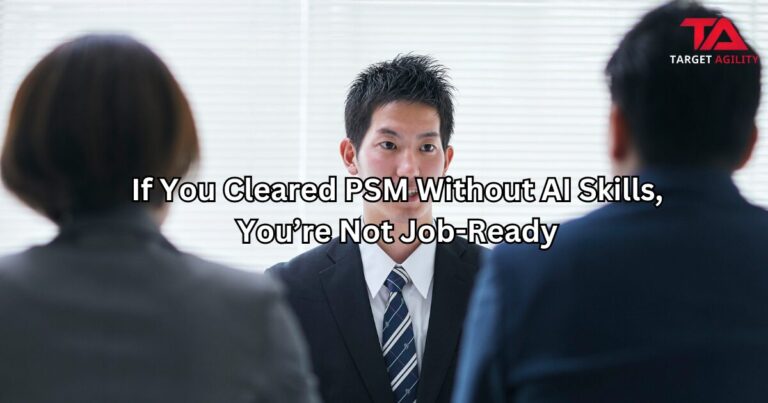What is a Scrum Task Board?
Definition:
Scrum teams use a visual tool called a Scrum Task Board to monitor and manage work during a sprint or iteration. It is a key component of Scrum, offering visibility into the team’s operations and promoting efficient team communication. The team can more easily comprehend their current situation and work together to accomplish their objectives when tasks, user stories, and work items are arranged and visualized on the task board.
What Makes a Scrum Task Board?
Scrum Task Board is a visual representation of the work that needs to be done in a Scrum project. It serves as a central point for the Scrum Team to track and manage the progress of tasks during a sprint. The key elements that make up a Scrum Task Board include:
- To-Do: Represents tasks that have not yet been started.
- In Progress: Indicates tasks that are currently being worked on by team member.
- Done: Signifies tasks that have been completed.
Divide the main parts into sections like tasks, user stories, and “To Do,” “In Progress,” and “Done.”
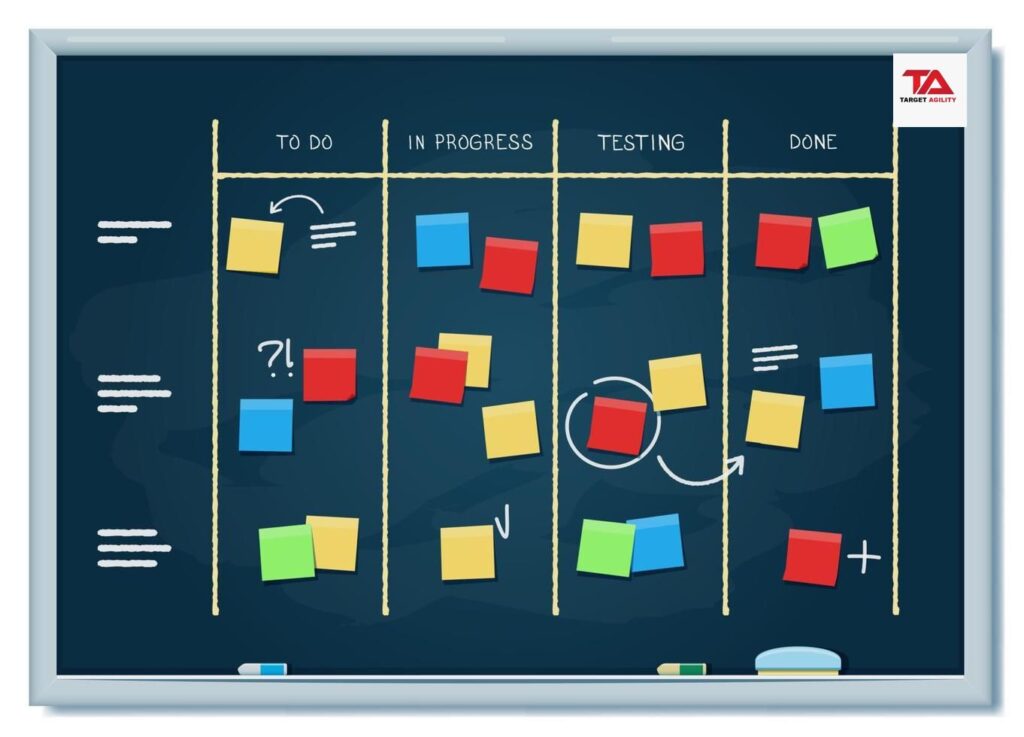
Why Use a Scrum Task Board?
Enhancing Visibility:
Team members and stakeholders can easily see the current status of tasks and understand the progress made toward completing the sprint goals.
Facilitating Communication:
Facilitating communication around the Scrum Task Board is crucial for ensuring that the team stays informed, aligned, and focused on achieving their sprint goals.
Setting Up a Scrum Task Board:
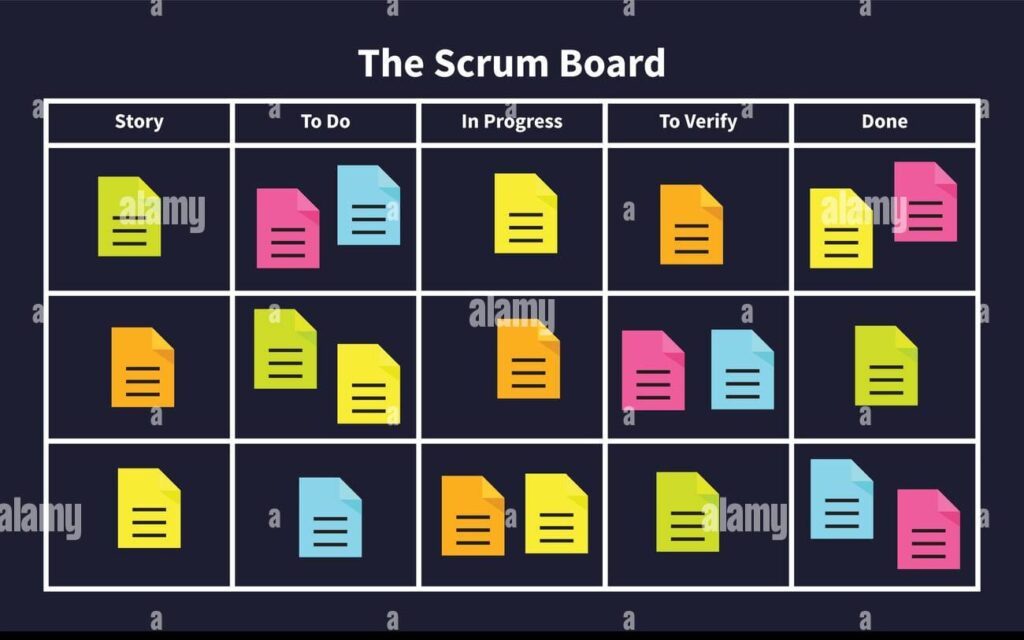
We have two different Scrum Task Boards Physical and Digital Boards.
Compare and contrast physical and digital Scrum Task Boards.
Discuss the advantages and considerations for each.
Column Customization:
Customize the columns on your Task Board to align with the defined workflow stages. For example:
- Backlog: Tasks that are yet to be prioritized for development.
- Ready for Development: Tasks that are well-defined and ready for the development phase.
- In Progress: Tasks currently being worked on by team members.
- In Testing: Tasks in the testing phase before being marked as “Done.”
- Done: Completed tasks that meet the definition of done.
Best Practices for Scrum Task Boards
Daily Stand-up Facilitation:
Make the daily stand-up meeting a ritual where the team gathers around the board to discuss progress and plan for the day.
Visual Management Indicators:
Use visual indicators like arrows or avatars to signify priority or dependencies. These can be added to individual task cards.
Overcoming Challenges with Scrum Task Boards

Addressing Remote Work Challenges:
Discuss strategies for maintaining the effectiveness of Scrum Task Boards in remote or distributed teams.
Recommend digital tools that facilitate virtual Task Boards.
Dealing with Overcrowding:
Address challenges related to a cluttered Task Board.
Suggest techniques for managing and prioritizing work items.
Conclusion:
By providing a comprehensive understanding of Scrum Task Boards, addressing challenges, and offering practical tips, your blog can serve as a valuable resource for both beginners and experienced Agile practitioners.
To register for Scrum Courses Such as PSM and PSPO in Target Agility Click Her