Scaling Agile: What Is Disciplined Agile Delivery and Why It Matters

Agile is great for helping small teams move fast and work better together. But when companies try to apply Agile to large projects or multiple teams, things can get messy. That’s where Disciplined Agile Delivery (DAD) comes in—it helps organizations grow their Agile practices in a smart, flexible way. What Is Disciplined Agile Delivery? DAD is a toolkit, not a strict set of rules. It was created by Scott Ambler and Mark Lines to help teams deliver better software by combining the best parts of Scrum, Kanban, Lean, SAFe, and other methods. Instead of forcing every team to work the same way, DAD helps them choose what works best for their situation. It supports the entire project journey—from the idea phase, through building the product, all the way to releasing it. Why Do We Need More Than Scrum? Scrum is great for managing small teams, but it doesn’t cover everything you need to deliver a full product at a company level. For example, Scrum doesn’t really talk about big-picture planning, working with other departments, or handling technical decisions across multiple teams. DAD fills in those gaps. It includes more roles, more tools, and guidance on how to work with other parts of the business, like architecture, operations, and compliance teams. Key Ideas Behind DAD Here are some of the main things that make DAD useful: 1. One Size Doesn’t Fit All DAD believes that each team and organization is different. It gives you options and lets you decide what works best, instead of forcing you to follow a single method. 2. Think Beyond Your Team In DAD, you don’t just focus on your team—you also think about how your work affects the rest of the company. This helps with planning, coordination, and delivering real value. 3. People Matter Most DAD puts people first. It encourages teams to choose their tools and ways of working based on their goals, skills, and needs. 4. Agile From Start to Finish DAD looks at the whole project—from the early planning phase to building the product and finally launching it. This helps teams stay flexible and organized the whole way through. How to Start Using DAD If you’re thinking about using DAD, here are a few steps to begin: How Is DAD Different From SAFe or LeSS? DAD is more flexible than other scaling frameworks like SAFe (Scaled Agile Framework) or LeSS (Large Scale Scrum). While SAFe gives you a lot of structure, DAD gives you choices and helps you build your own way of working. That makes it a good fit for companies that want some guidance but don’t want to be boxed in. Conclusion As businesses grow and projects get more complex, it’s important to scale Agile the right way. Disciplined Agile Delivery helps teams deliver better results by being practical, flexible, and people-focused. If you’re already using Scrum or Kanban and need a smarter way to scale across your organization, DAD could be just what you need to go from good to great.
Advanced Roadmaps in Jira: Visual Planning

Managing multiple teams, projects, and timelines in Jira can get messy fast. That’s where Advanced Roadmaps (formerly known as Portfolio for Jira) comes in. It’s a powerful tool from Atlassian that helps Agile teams plan work across teams, track progress visually, and make better long-term decisions. Whether you’re a product manager, Scrum Master, or program lead, this tool can bring clarity to your planning and delivery process. Let’s break down what Advanced Roadmaps is and how it helps you plan smarter. What is Advanced Roadmaps in Jira? Advanced Roadmaps is an advanced planning tool in Jira Software Premium. It allows teams to: It takes the chaos out of multi-team planning and helps teams stay aligned, even as priorities change. Key Features of Advanced Roadmaps 1. Timeline View (Gantt-style Planning) Advanced Roadmaps gives you a visual timeline of all your work items. You can see Epics, Stories, and Initiatives across sprints or longer timeframes. Drag-and-drop functionality makes it easy to adjust plans and shift dates when needed. 2. Multi-Team Support You can bring in multiple Jira boards and projects into one roadmap. This is ideal for programs or initiatives that involve more than one team working toward a shared goal. 3. Capacity Planning You can view each team’s availability per sprint and make sure you’re not overloading anyone. This helps balance workloads and ensures realistic delivery dates. 4. Dependency Tracking You can link tasks across teams and see how one delay can affect other work. These dependencies are clearly marked on the roadmap, helping teams coordinate better. 5. Scenarios for What-If Planning Need to adjust plans quickly? Use the Scenario Planner to try different approaches without affecting your live roadmap. This is perfect for responding to changes or testing new priorities. 6. Custom Hierarchies Unlike standard Jira, Advanced Roadmaps lets you define your own issue hierarchies (e.g., Initiative > Epic > Story). This gives you more control over how you plan and track work. Why Use Advanced Roadmaps? ✅ Better Visibility You get a big-picture view of what all your teams are working on, when it’s expected to be delivered, and how the work connects. ✅ Stronger Alignment When teams can see how their work contributes to larger goals, collaboration improves. Advanced Roadmaps helps connect daily tasks to business outcomes. ✅ More Flexibility With real-time editing, drag-and-drop features, and what-if scenarios, you can adapt quickly when things change (because they always do in Agile). ✅ Risk Management With dependency tracking and team capacity info, you can spot problems before they grow. That’s key for hitting deadlines and staying on track. Who Should Use It? Getting Started Tips Final Thoughts Advanced Roadmaps is a great tool for scaling Agile in Jira. It brings structure, visibility, and flexibility to large, complex environments. If you’re dealing with multiple teams, changing priorities, and big goals, this tool can help you stay aligned and deliver with confidence.
Make Daily Stand-Ups Engaging: Tips for Agile Teams

Daily stand-up meetings are an important part of Agile teams, helping members communicate and work better together. But if not managed well, these meetings can become long and boring. Here are some simple tips to keep your stand-ups short, interesting, and useful. 1. Focus on Three Simple Questions Keep the meeting on track by having everyone answer these three questions: This format keeps the meeting focused and organized. 2. Set a Time Limit Keep the stand-up under 15 minutes. Assign someone to be the timekeeper to remind people to keep their updates brief. 3. Stand Up Physically Standing during the meeting helps keep it short. People are less likely to go on long tangents when they’re not sitting comfortably. 4. Use a Visual Board A Kanban board or task board helps people quickly see the status of tasks, reducing the need for long explanations. 5. Rotate the Leader Let different team members take turns leading the meeting. This keeps it fresh and allows everyone to practice leadership. 6. Handle Blockers After the Meeting If someone has a challenge, acknowledge it briefly and schedule a follow-up to discuss it in detail after the stand-up. 7. Focus on the Team The stand-up is for the team, not for managers. Keep the focus on helping team members work better together. 8. Avoid Problem-Solving Don’t try to solve problems during the stand-up. Save those discussions for a separate meeting. 9. Encourage Listening Make sure everyone pays attention and stays engaged. Discourage multitasking during the meeting. 10. Adjust to Fit Your Team If the standard format doesn’t work, try different formats or add new agenda items to meet your team’s needs. 11. Keep It Positive Create a friendly and supportive atmosphere. Celebrate successes and encourage teamwork. 12. Review and Improve Ask for feedback on the stand-ups and make changes if needed to keep them effective. Conclusion Daily stand-ups are a great way to keep your team aligned and productive. By keeping them short and engaging, you can make the most of these meetings and help your team work better together.
Scrum in a Remote/Hybrid World

The way teams work has changed, with remote and hybrid setups now common. These changes bring new challenges for Scrum teams that rely on collaboration, communication, and transparency. Luckily, Scrum’s flexible nature makes it easy to adapt to these new ways of working. Here are simple ways Scrum teams can succeed in a remote or hybrid world, along with tools and tips to stay productive and engaged. 1. Adjusting Daily Stand-Ups for Remote Teams Daily stand-ups keep teams aligned, but they can be tricky with time zones and technology issues. Video tools like Zoom or Microsoft Teams work well for live meetings, keeping communication clear. For teams in different time zones, tools like Slack or Standuply let members share updates asynchronously. This ensures everyone stays informed without needing to meet at the same time. 2. Virtual Sprint Planning and Backlog Refinement Remote sprint planning can be as effective as in-person sessions with the right tools. Platforms like Jira, ClickUp, or Trello help teams prioritize tasks and assign work. Shared screens and online whiteboards like Miro or MURAL make planning interactive. Clear documentation and equal participation ensure everyone stays involved. 3. Improving Communication Good communication is even more important for remote or hybrid teams. Tools like Slack, Microsoft Teams, or Discord keep conversations organized and accessible. Regular check-ins, clear documentation, and setting expectations for response times help teams stay aligned and avoid miscommunication. 4. Using Tools for Collaboration Technology helps remote teams collaborate easily. Tools like Confluence for documentation, GitHub for coding, and Figma for design ensure everyone can work together, no matter where they are. Real-time tools like Google Workspace or Notion allow teams to share updates and track progress seamlessly, keeping everyone on the same page. 5. Making Retrospectives Engaging Remote retrospectives can feel less personal. Interactive tools like Retrium or Parabol make them more dynamic by offering templates and visual aids. Encourage open sharing and try different formats to keep retrospectives fresh and meaningful. 6. Boosting Team Morale Remote work can feel isolating, which affects morale. Virtual team-building activities, like online games or coffee chats, help teams stay connected. Tools like Officevibe or TeamMood can track team sentiment, helping Scrum Masters address concerns early and create a supportive environment. 7. Tracking Progress and Delivering Results It’s important to keep track of work in remote Scrum. Dashboards from tools like Jira or Monday.com provide real-time progress updates. Automated reports keep stakeholders informed without extra meetings. Focusing on clear sprint goals ensures teams deliver value and stay aligned with priorities. 8. Managing Time Zone Challenges For teams in different time zones, overlapping hours are key for important meetings like sprint planning. For other work, tools like Loom for video updates or Notion for documentation help teams stay connected. Flexibility and understanding make it easier for distributed teams to work efficiently without burning out. Conclusion: Scrum is perfect for remote and hybrid work because of its adaptability. Using the right tools, improving communication, and focusing on team morale helps Scrum teams overcome the challenges of working remotely. As remote work evolves, so will Scrum practices and tools. Teams that embrace these changes will thrive, delivering great results while staying collaborative and innovative in any setup.
AI-Powered Scrum Tools

Scrum has changed how teams work together to deliver projects, especially in software development. By focusing on short-term goals, flexible planning, and ongoing improvement, Scrum helps teams work more efficiently. Now, artificial intelligence (AI) is making Scrum even better by offering tools that help predict problems, assign tasks, and make smarter decisions. Here, we’ll look at how AI-powered tools improve Scrum, including predictive analytics, smart task assignment, and more. 1. Predictive Analytics: Planning Ahead AI tools with predictive analytics give teams useful insights into how projects are going. These tools analyze past data, team performance, and current trends to predict issues like delays or resource shortages. For example, tools like Jira Advanced Roadmaps use AI to estimate how long tasks will take, highlight task dependencies, and create better sprint plans. This helps Scrum Masters and Product Owners fix problems early and keep the team on track. AI also helps assess risks. It can point out potential issues like underestimated tasks or overloaded team members, making it easier to adjust plans. 2. Smart Task Assignment: Working Smarter Assigning tasks in Scrum means balancing workloads, skills, and availability. AI tools make this easier by analyzing team members’ skills and past work to suggest the best task assignments. For example, tools like Trello with Butler AI can recommend who should handle specific tasks based on their expertise. Similarly, GitHub Copilot can suggest the best contributors for certain coding tasks. This saves time and ensures everyone is working on tasks that match their skills, boosting productivity. 3. Better Sprint Planning AI makes sprint planning faster and more accurate by automating backlog prioritization and effort estimation. AI tools rank tasks based on factors like customer impact and technical dependencies. Tools like ClickUp’s AI Assistant can even create draft sprint plans that match the team’s capacity. This reduces time spent in meetings while keeping plans reliable and effective. 4. Real-Time Tracking and Reporting Tracking progress and creating reports can take a lot of time. AI tools make this easier by offering real-time updates and automatic reports. These tools keep everyone informed and highlight any deviations from sprint goals. For instance, Monday.com uses AI to create live dashboards that show project progress and suggest solutions to problems. Automated reports save time for Scrum Masters, letting them focus on team collaboration. 5. Improved Communication and Teamwork AI tools help teams communicate and collaborate better. AI chatbots integrated with tools like Slack or Microsoft Teams can answer questions, remind team members about tasks, or even run virtual stand-ups. For example, Standuply’s AI Assistant collects updates from team members and summarizes them. This saves time and ensures everyone stays on the same page, even in different time zones. 6. Understanding Team Morale Team morale is key to Scrum success. AI tools with sentiment analysis can monitor team communication to understand how everyone is feeling and spot signs of burnout or frustration. Tools like TeamMood or Officevibe analyze team sentiment and provide feedback. Scrum Masters can use this information to address issues early, creating a happier and more productive team environment. 7. Smarter Retrospectives AI improves Scrum retrospectives by identifying trends in team performance and offering actionable suggestions. Tools like Parabol analyze sprint data to highlight what went well and what needs improvement. This helps teams learn from each sprint and continuously improve their workflow. Conclusion: The Future of AI in Scrum AI is changing how Scrum teams work, making processes faster, smarter, and more collaborative. From smarter task assignment to better morale tracking, AI-powered tools help teams achieve better results with less effort. As AI evolves, its role in Scrum will only grow. Teams that embrace these tools will stay ahead, delivering high-quality work while fostering a culture of improvement and adaptability. Adopting AI tools isn’t just a step forward—it’s a leap into the future of teamwork.
Understanding Hybrid Agile Frameworks
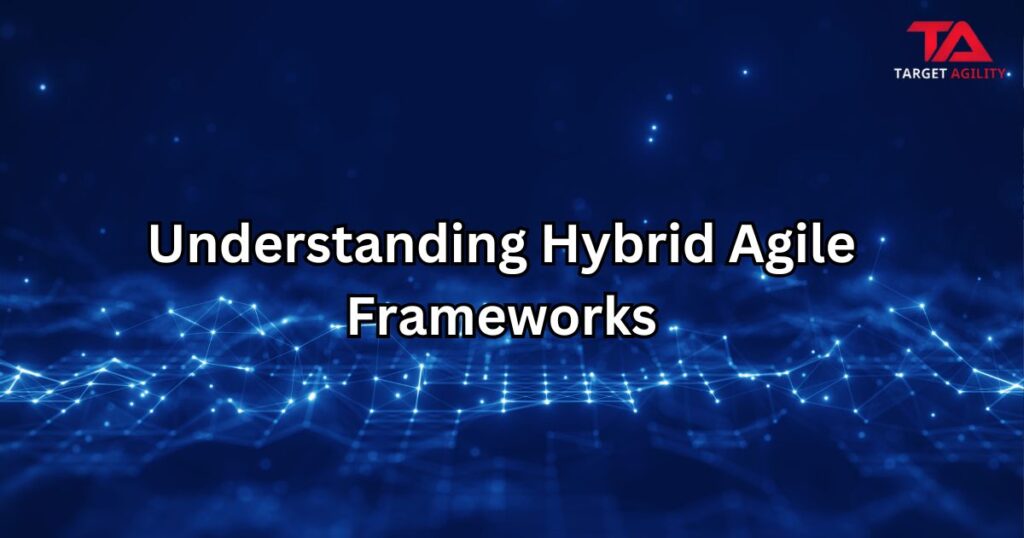
In today’s fast-paced world of software development and project management, teams are always looking for ways to combine flexibility and structure. A popular solution is the Hybrid Agile Framework, which mixes the adaptable style of Agile with the structured approach of traditional methods like Waterfall. This blend helps teams handle diverse project needs more effectively. What Is a Hybrid Agile Framework? A Hybrid Agile Framework combines parts of Agile—like quick updates, feedback, and teamwork—with the step-by-step planning of traditional methods. It works well for projects that need detailed planning in some areas but also require flexibility in others. For instance, a software project might use Waterfall to plan and design everything in detail at the start and then switch to Agile for development and testing to adapt to feedback and make changes quickly. Why Use a Hybrid Agile Framework? Organizations choose Hybrid Agile for many reasons: Key Features of a Hybrid Agile Framework How to Implement a Hybrid Agile Framework Here are steps to make the transition to Hybrid Agile smoother: Benefits of Hybrid Agile Frameworks Challenges and Solutions Real-World Examples of Hybrid Agile Frameworks Many industries use hybrid methods successfully, such as: Conclusion The Hybrid Agile Framework offers a practical way to manage projects by combining structure with adaptability. This approach helps organizations handle different project demands, reduce risks, and achieve better results. While it takes effort to set up and align teams, the benefits make it worth it. Hybrid Agile provides a scalable and efficient way to deliver value in today’s dynamic work environment.
An Introduction to Jira: Powerful Project Management Tool

Jira is a project management and issue-tracking software made by Atlassian. It started as a tool for managing bugs and issues in software development but has since grown into a versatile platform for handling many types of projects, from software development to marketing and HR. Jira helps teams plan, track, and complete projects more efficiently, improving teamwork and productivity. Main Features of Jira Jira’s flexibility is one of its biggest strengths, thanks to its key features like issue tracking, customizable workflows, and detailed reports. Teams can create and assign various task types, like bugs, tasks, or larger items called “epics,” each of which can include details, priority levels, deadlines, and comments for smooth communication and progress tracking. One of the most popular aspects of Jira is its support for agile project management. Agile teams often use Scrum or Kanban boards, and Jira has built-in tools for both. Scrum boards help teams break projects into smaller parts, or “sprints,” to manage progress and quickly respond to changes. Kanban boards show tasks as they move through each step, making it easy to see what’s in progress and what’s next. These boards give teams a clear overview of their work at all times. Jira’s reporting tools are another strong point. It provides real-time insights into project performance with charts and reports, like burndown charts or sprint and velocity reports. These reports help teams see productivity trends, find areas for improvement, and make data-driven decisions. Larger organizations can use Jira’s dashboards for a broader view of multiple projects, which helps stakeholders stay updated on project progress across different teams. Benefits of Using Jira One of the main advantages of Jira is how customizable it is. Teams can adapt Jira to fit their exact needs, whether for software development, IT support, or marketing projects. Teams can create custom workflows, issue types, and even set up automation to save time. This adaptability ensures Jira fits the way an organization already works rather than forcing them to change their processes. Jira’s integration with other popular tools makes it even more powerful. It connects with software development tools like GitHub and Bitbucket, so developers can track code issues directly in Jira. It also integrates with communication tools like Slack, Confluence, and Microsoft Teams, which helps teams stay connected without switching between apps. Is Jira Right for Your Team? Jira works best for teams with structured project management methods, especially those using agile approaches. It’s widely used in software development but can be valuable for many industries, from finance to marketing. However, because Jira is feature-rich and customizable, it can be a bit complex for new users. For smaller teams or simpler projects, a more basic tool might be better. But for teams managing complex projects that need strong reporting and transparency, Jira is a powerful choice that can significantly improve productivity. In short, Jira is a flexible and powerful tool for managing projects, tracking tasks, and supporting agile workflows. Its customization options, detailed reporting, and integrations make it ideal for organizations looking to improve project management and team collaboration.

